Answer the question
In order to leave comments, you need to log in
How to set up airport express in bridge mode?
At the moment, the Internet at home works through:
Tplink wr940n and twisted pair from it to d-link dap-1155 (works in bridge mode). The range of d-link leaves much to be desired, and it so happened that I got an airport express. I want to replace the working d-link with it. There is no experience in setting up / working with the airport, in setting up networks - there is.
How can I tie them together?
Answer the question
In order to leave comments, you need to log in
It all depends on the Airport model, if this is a router, everything is nrm, and if a clean AP is worse, but still turn on the twisted pair on the port channel and set it to a bridge without nat, if without fuss, then through WAN NAT! Moreover, on some of the routers, you need to turn off DHCP and configure lan for example 254!
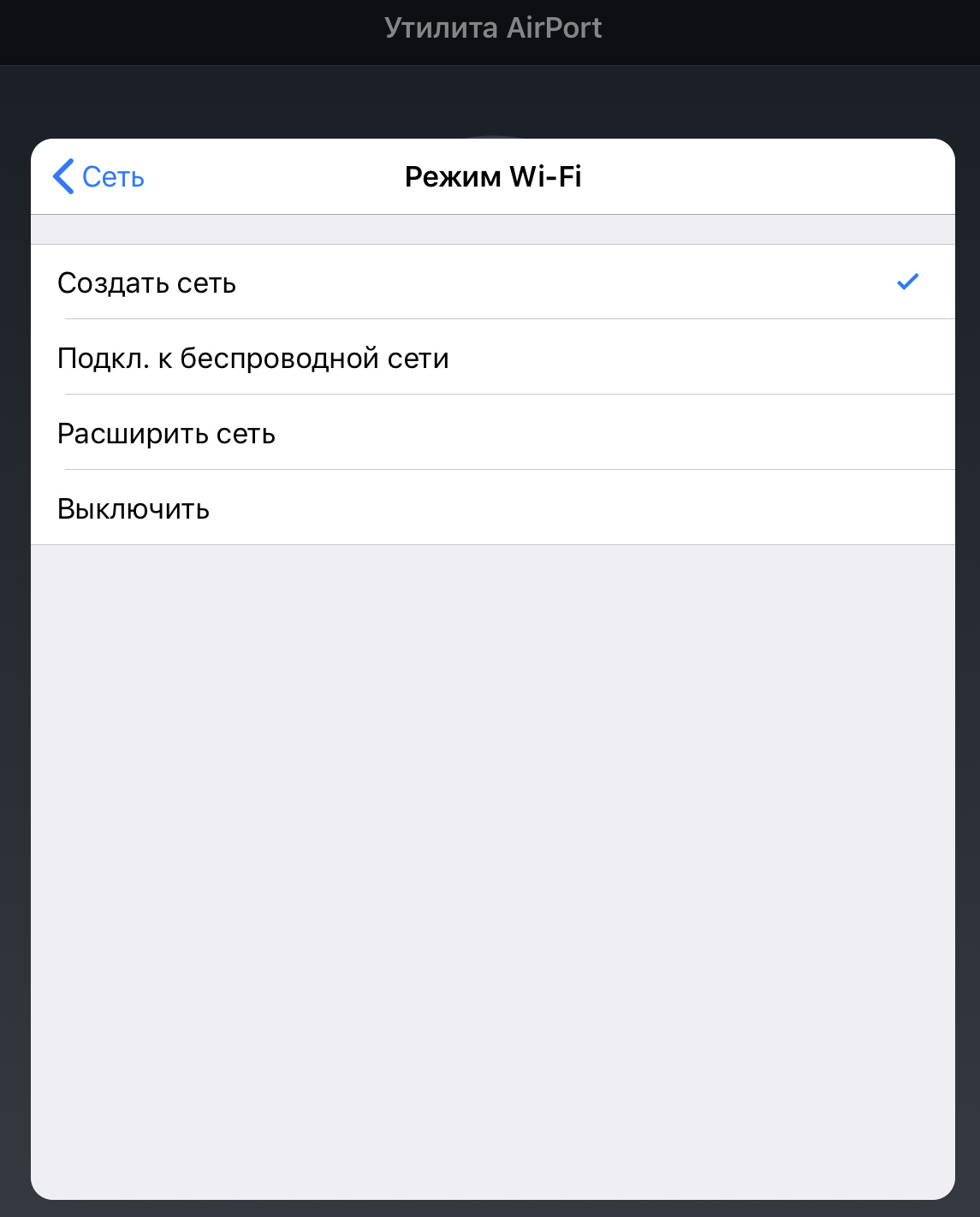
Everything is much simpler, through the Application for iPhone or iPad, go to Settings and select what you need. Everything is very simple there.
Didn't find what you were looking for?
Ask your questionAsk a Question
731 491 924 answers to any question