Answer the question
In order to leave comments, you need to log in
How to set up a slick slider so that 1 slide is active and the previous slide and the next are displayed at 50%?
How to set up a slick slider so that 1 slide is active and the previous slide and the next are displayed at 50%?
Layout 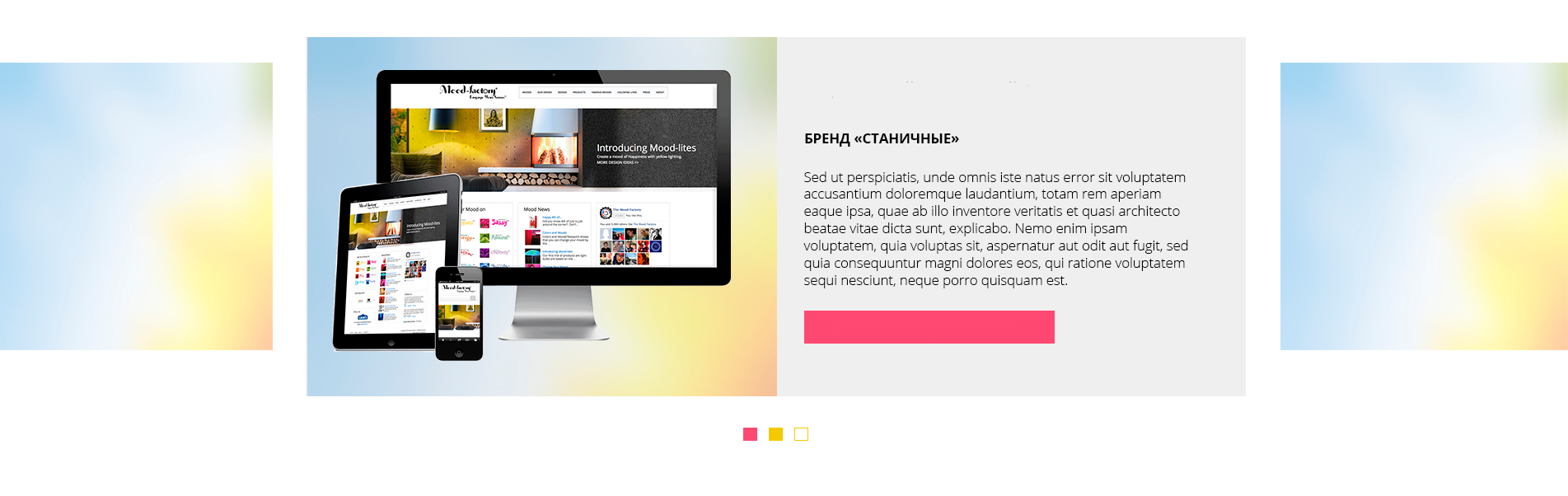
It was possible to make the active slide and part of the next one be displayed, but there is a jump when the last slide transitions to the first one
$('.ft-gallery').slick({
infinite: true,
speed: 1500,
slidesToShow: 1,
slidesToScroll: 1,
autoplay: true,
swipeToSlide: false,
centerMode: true,
variableWidth: true,
arrows: false,
dots: false,
focusOnSelect: true,
});Answer the question
In order to leave comments, you need to log in
Property slidesToShow: 1, specify a fixed width of the slide, for example 300px, and the width of the container in which the slides are 600px
Didn't find what you were looking for?
Ask your questionAsk a Question
731 491 924 answers to any question