Answer the question
In order to leave comments, you need to log in
How to set up a shared folder in VirtualBox between Windows 10 and Ubuntu 18.04?
Faced a problem. I can't set up a shared folder with reverse sync. Windows 10 host, Ubuntu 18.04 guest OS
I set up LAMP with Apache2, set up the config:
Vagrant.configure("2") do |config|
config.vm.box = "ubuntu/bionic64"
config.vm.network "forwarded_port", guest: 80, host: 8080
config.vm.network "private_network", ip: "192.168.33.10"
end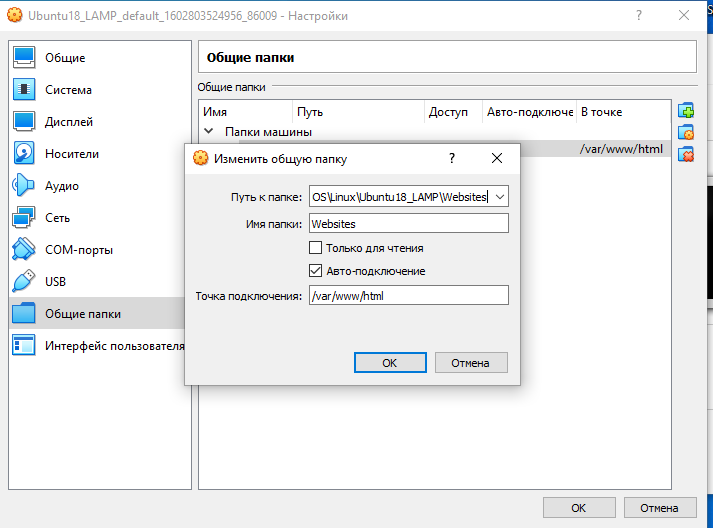
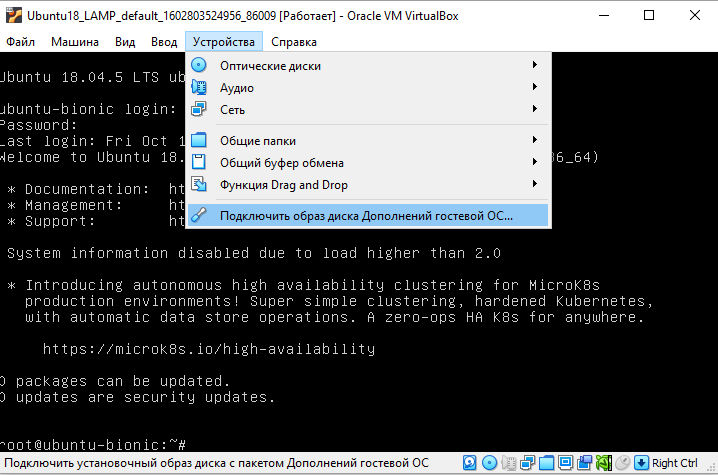
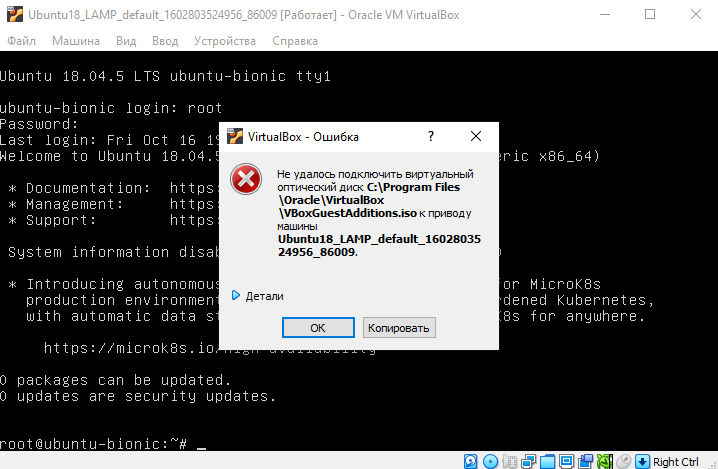
Answer the question
In order to leave comments, you need to log in
nafeh samba and nfs :) extra network wrappers.
install the virtualbox-guest-dkms package in the guest ubunt, it will pull everything up and compile all the drivers for the guest system, including the vboxsf shared folder driver.
It is better to lift samba or nfs on ubunt and connect it with a network drive.
You need to turn off the virtual machine and connect an empty disk, then repeat everything you did.
Didn't find what you were looking for?
Ask your questionAsk a Question
731 491 924 answers to any question