Answer the question
In order to leave comments, you need to log in
How to set up a report on goals (js click) in Yandex.Metrica? Where can I see clicks?
Hello!
I use Metrica on the site.
You need to track clicks on the button.
Here is the tracking code (the counter number is different) on the button:
<button type="submit" class="btn btn-default button button-medium exclusive" id="opc_guestCheckout" onclick="yaCounter000000000.reachGoal('Otpravka'); return true;">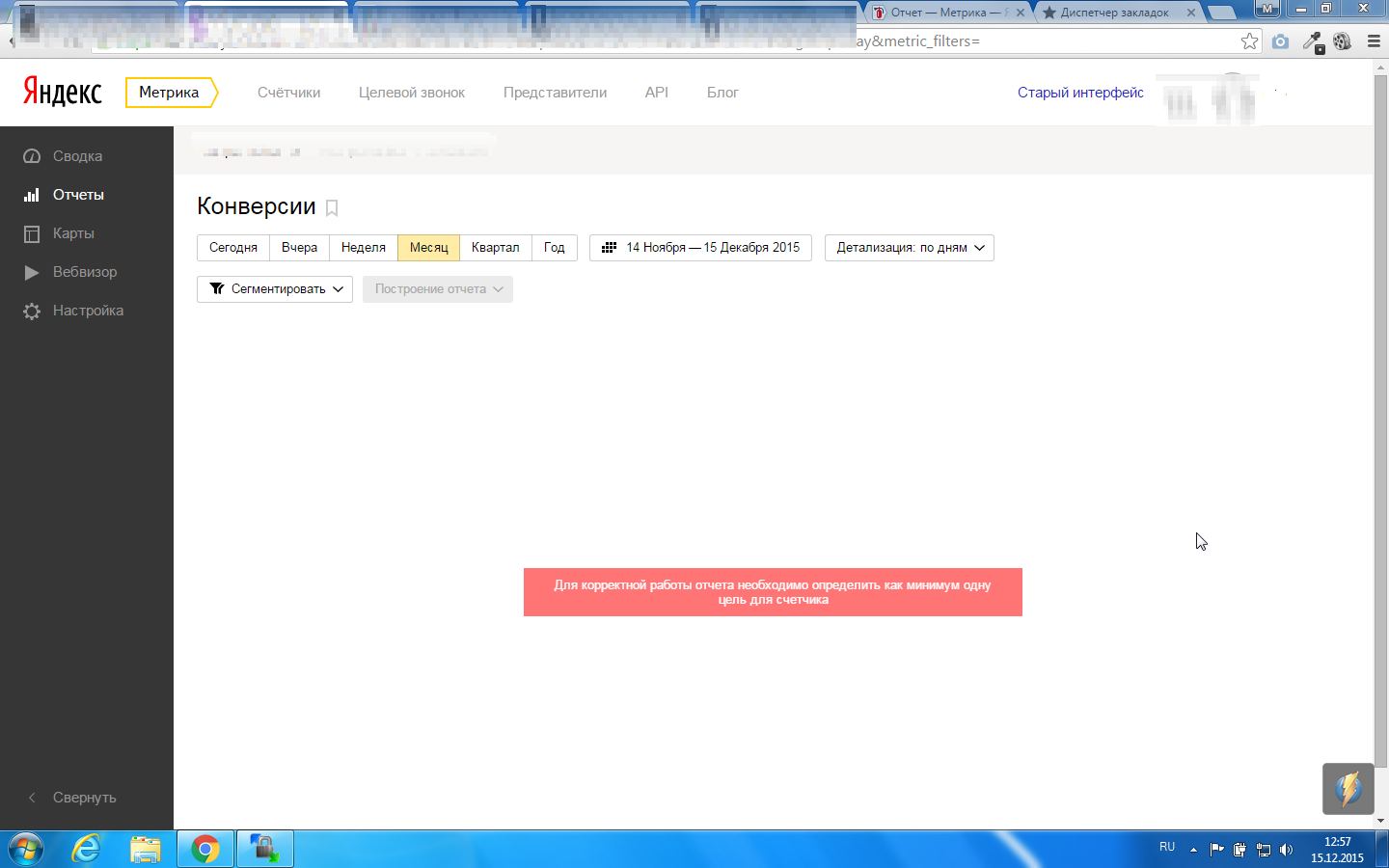 Error For the report to work correctly, you must define at least one goal for the counter
Error For the report to work correctly, you must define at least one goal for the counterAnswer the question
In order to leave comments, you need to log in
Sorry for the stupid question. Did you set the goal itself in the Counter Settings?
Link here https://yandex.ru/support/metrika/reports/add-goals.xml first point.
In order to create a goal, you need to go to the Counter Settings, select Goals on the left and proceed according to the instructions.
Didn't find what you were looking for?
Ask your questionAsk a Question
731 491 924 answers to any question