Answer the question
In order to leave comments, you need to log in
How to set up a printer on an hp thin client?
Hello. For several hours I struggled with such a problem: the hp t5740 thin client with Windows XP Embedded on board does not want to accept any printer (neither 425 nor 2727). Thin client and printers in the same local network, installation of any driver, whether universal or otherwise, ends with an error after clicking the Finish button. Already re-uploaded the image from the HP website, danced with standard software. All to no avail.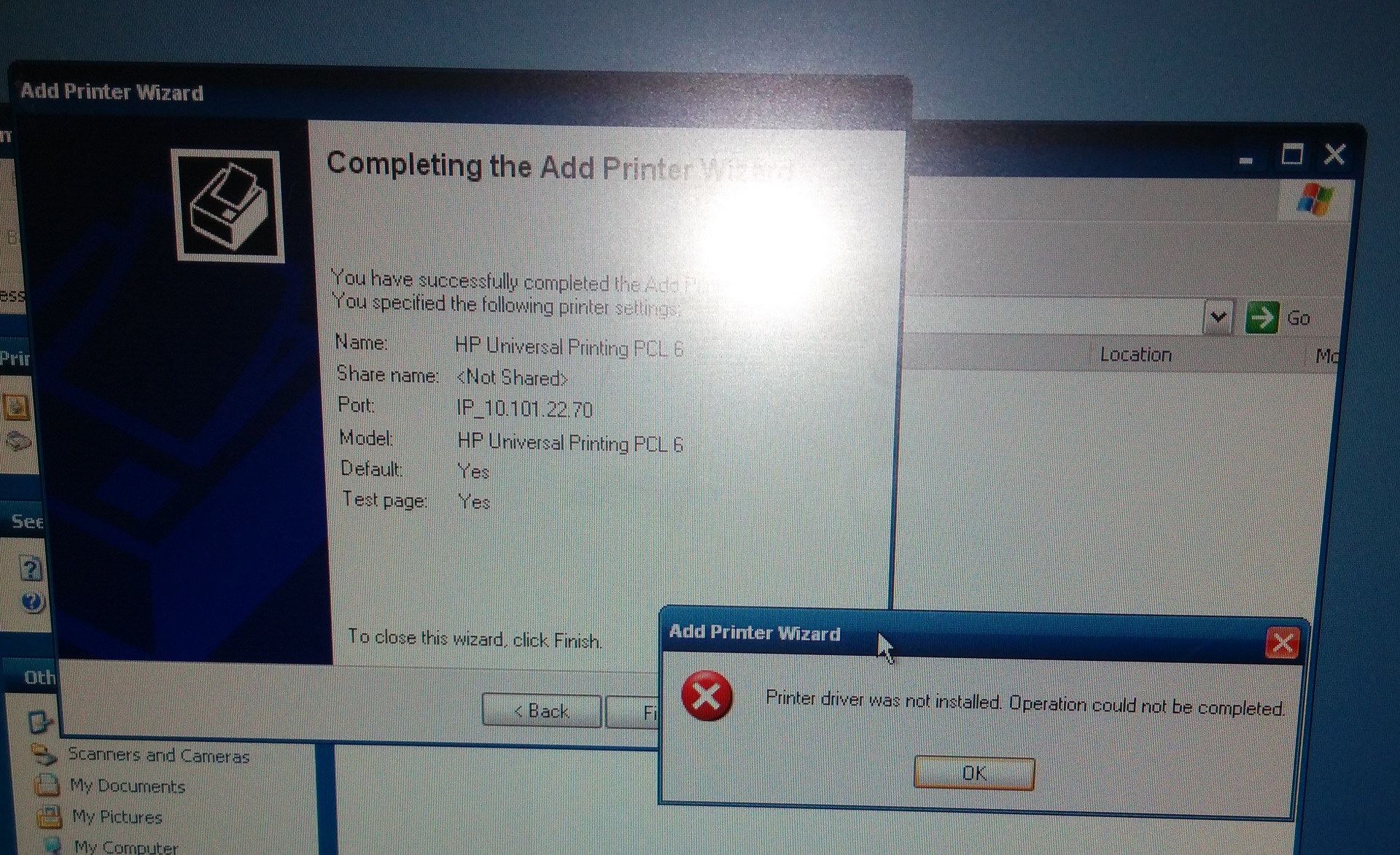
Answer the question
In order to leave comments, you need to log in
Um... How do you install it? Through the control panel?
Simply, in my case, I connected to a LAN, and then set XP on the printer.
Tell me how you connect.
I would check if the print spooler (print spooler) is crashing - this is a very common problem with canons. If there, then the printer will have to be installed through - as a local one, on a network port.
when building Windows XP Embedded, you need to add these drivers to the system
With grief in half, we managed to connect the hp 2727 printer via TCP / IP. Now there is another problem: the printer prints locally only from the control panel (test page) and Word files. If we print pdf or txt, then an error occurs support.citrix.com/static/oldkc/html/images/CTX109...
Checked the Print directly to the printer checkbox. Now there is nothing in the print queue and the printer is not printing.
Uh, do you use the current client as a workstation?
In my understanding, thin clients go to the terminal server, and only there (in terminal sessions) you distribute the necessary printers to clients. To fasten the printer directly to the thin client... Some strange approach.
Didn't find what you were looking for?
Ask your questionAsk a Question
731 491 924 answers to any question