Answer the question
In order to leave comments, you need to log in
How to set up a managed switch?
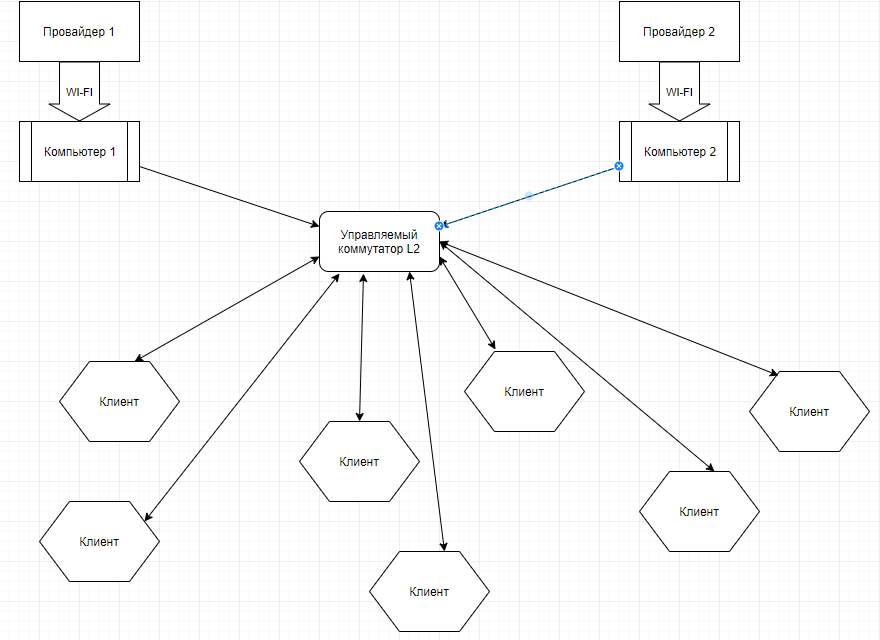
There is the following scheme, how can computers 1 and 2 and a managed switch be configured so that clients are distributed between providers 1 and 2, and can also use printers and files from computers 1 and 2?
Answer the question
In order to leave comments, you need to log in
create two subnets (VLANs), each of which will include its own gateway (computer 1 or computer 2).
distribute half of the clients on one subnet and half on the other.
on each subnet, set the default gateway to the computer on that subnet.
configure routing between two subnets on the switch if it can, or on some additional equipment if not.
At your level and in such a scheme, it is probably easier for half of the computers to register the first computer as a default gateway, for the second half - the second. Vlans are not required at all. And it’s more difficult directly without additional equipment - connect your computers in series: PC1 - PC2 - switch, turn on Wi-Fi to the Internet on both, and on PC2 set up ecmp routing (if Linux is there) between the Internet and PC1.
Didn't find what you were looking for?
Ask your questionAsk a Question
731 491 924 answers to any question