Answer the question
In order to leave comments, you need to log in
How to set up a DD-WRT VPN server within the provider's local network so that clients use their own Internet connection from the provider?
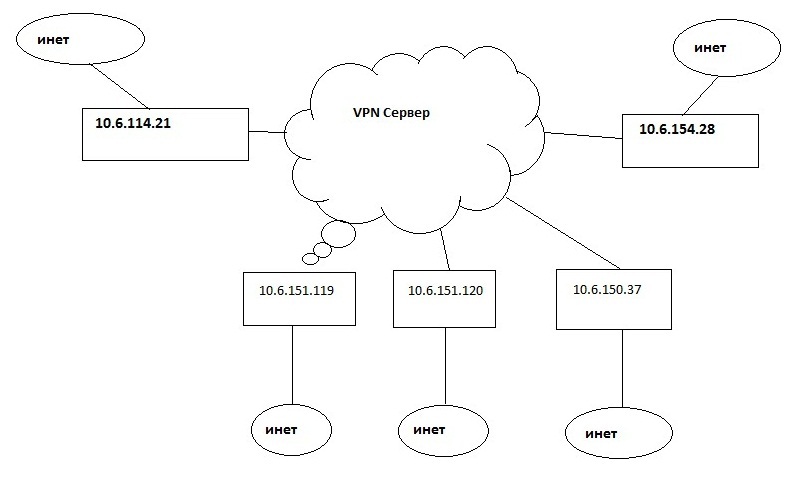 Good day to you, for several weeks now I have been digging the Internet in search of an answer. My task is to configure the VPN server in such a way as to combine several networks (home routers of friends) into one network for further use of shared resources (printer, ftp, shared folders, network games ...) in general, everything that can be obtained with a physical connection in a network environment. The task is to ensure that each of the users uses their own Internet tariff, and the connection to the VPN is through the provider's network, in which we are all located. With my unpaid Internet, our vpn works and, accordingly, disappears from customers. On the client side, it is desirable to implement all this at the router level. The provider provides us with static IPs like 10.6.150.119 mask 255.255.255.0 DNS for all is the same 10.6.1.1 and 10.6.1. 2 gateway depends on subnet 10.6.151.1 for 10.6.151.x clients and 10.6.150.1 for 10.6.150.x clients. A DD-WRT router is used as a server, it is planned to switch to Mikrotik. different routers on the client side, but it is possible to flash them in DD-WRT
Good day to you, for several weeks now I have been digging the Internet in search of an answer. My task is to configure the VPN server in such a way as to combine several networks (home routers of friends) into one network for further use of shared resources (printer, ftp, shared folders, network games ...) in general, everything that can be obtained with a physical connection in a network environment. The task is to ensure that each of the users uses their own Internet tariff, and the connection to the VPN is through the provider's network, in which we are all located. With my unpaid Internet, our vpn works and, accordingly, disappears from customers. On the client side, it is desirable to implement all this at the router level. The provider provides us with static IPs like 10.6.150.119 mask 255.255.255.0 DNS for all is the same 10.6.1.1 and 10.6.1. 2 gateway depends on subnet 10.6.151.1 for 10.6.151.x clients and 10.6.150.1 for 10.6.150.x clients. A DD-WRT router is used as a server, it is planned to switch to Mikrotik. different routers on the client side, but it is possible to flash them in DD-WRT
Answer the question
In order to leave comments, you need to log in
Set up openvpn and in its remote control only local routes, the entire Internet will go directly through the provider, local resources through vpn
there is a bottleneck in your schema. Let's assume that the provider's network is 100 megabits. it means no matter how many people with an Internet channel cling to your scheme ... in total it will not exceed 100 megabits. Alas)
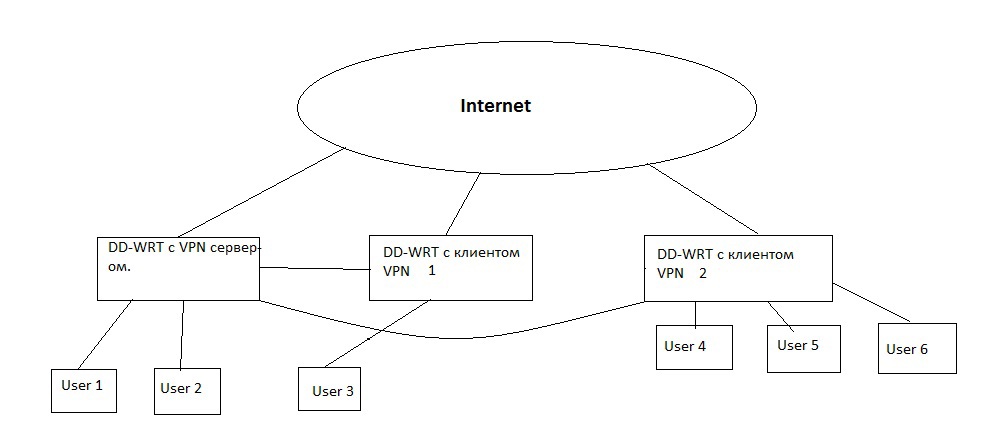 The scheme is like this. maybe I didn't formulate the question correctly. How to connect several routers into one network with a common pool of addresses using VPN? provided that the clients of this network will see each other and network resources, but use their direct access to the Internet, not through VPN
The scheme is like this. maybe I didn't formulate the question correctly. How to connect several routers into one network with a common pool of addresses using VPN? provided that the clients of this network will see each other and network resources, but use their direct access to the Internet, not through VPN
Didn't find what you were looking for?
Ask your questionAsk a Question
731 491 924 answers to any question