Answer the question
In order to leave comments, you need to log in
How to set up a data source in Excel as a network connection file?
How to get DB content directly from MSQ SQL to Excel? Configured on the Data tab - Connections from other sources a request for obtaining data. Now it is in the book. Connections file on this computer. There is also an item - Connection files on the network - it says that no data was found. How can I upload the created connection to the local network (a simple grid with a domain for 30 PCs), so that users can choose a connection on the network and take data from the server?
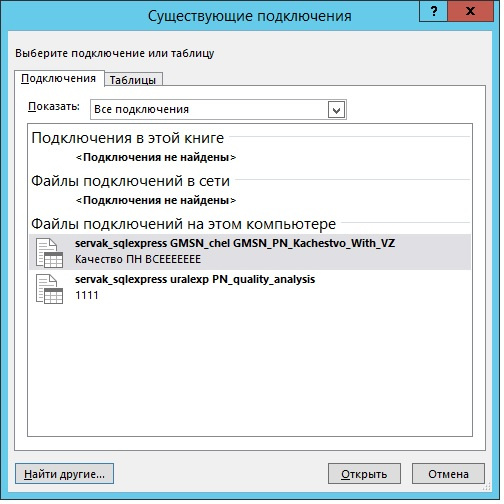
Answer the question
In order to leave comments, you need to log in
Network connection files. This list is generated from an Excel data connection library (DCL) in a Microsoft SharePoint Services site.Which, of course, you don't. So don't use "connection file".
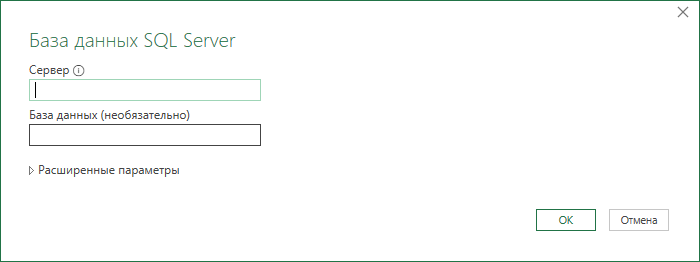
Users will not be able toThe setting is saved in
XLSX. That is, put it in a shared folder and it will work on other computers immediately. Or make a template out of it, and other users will use it for their files. ODCfrom the folder %USERPROFILE%\Documents\Мои источники данныхto others, they will still import the data themselves.
Didn't find what you were looking for?
Ask your questionAsk a Question
731 491 924 answers to any question