Answer the question
In order to leave comments, you need to log in
How to set the correct interface priority in Win 10 (internet + LAN)?
There is a local network 192.168.13.0/24. The local network is used only to access internal resources, the Internet is prohibited by the rules on the router.
There is a laptop - on board Win 10, which needs Internet access, for which we actually purchased a usb modem (MTS - lte).
When the modem was connected, the Internet did not work - the miracle did not happen ((
What they did:
- changed the metric on the WiFi network to a large
one - changed the metric on the modem network to a smaller one
For what: for correct access to the Internet, so as not to try to go out via WiFi.
When all these manipulations, the laptop "does not see" the local network, or rather refuses to go to the local network via WiFi, it tries to do it via a usb modem.routes
without connections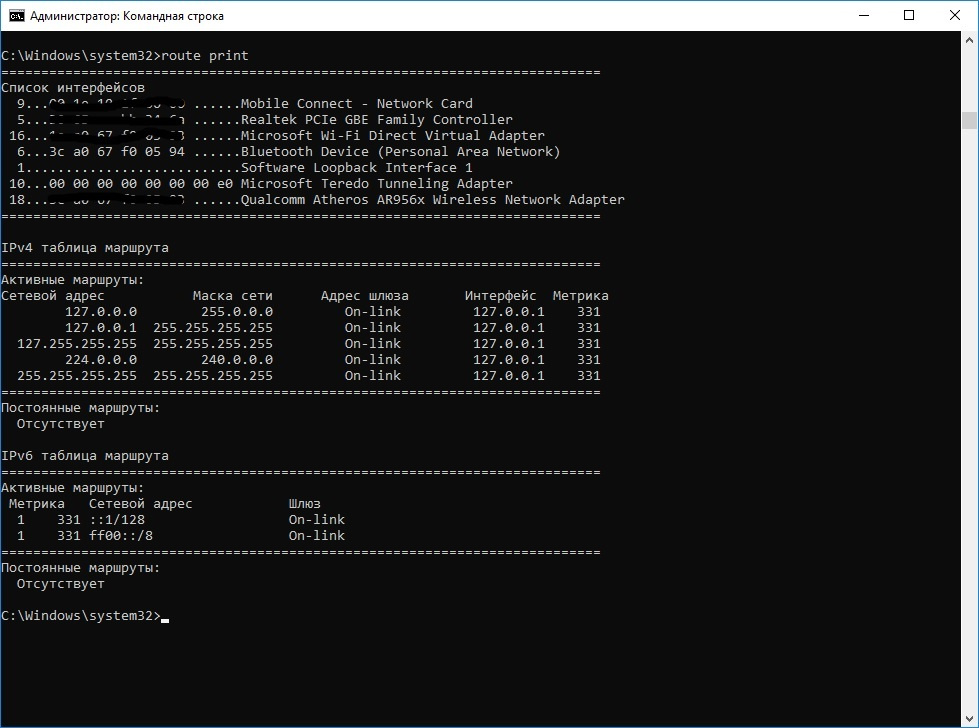
routes with WiFi connected 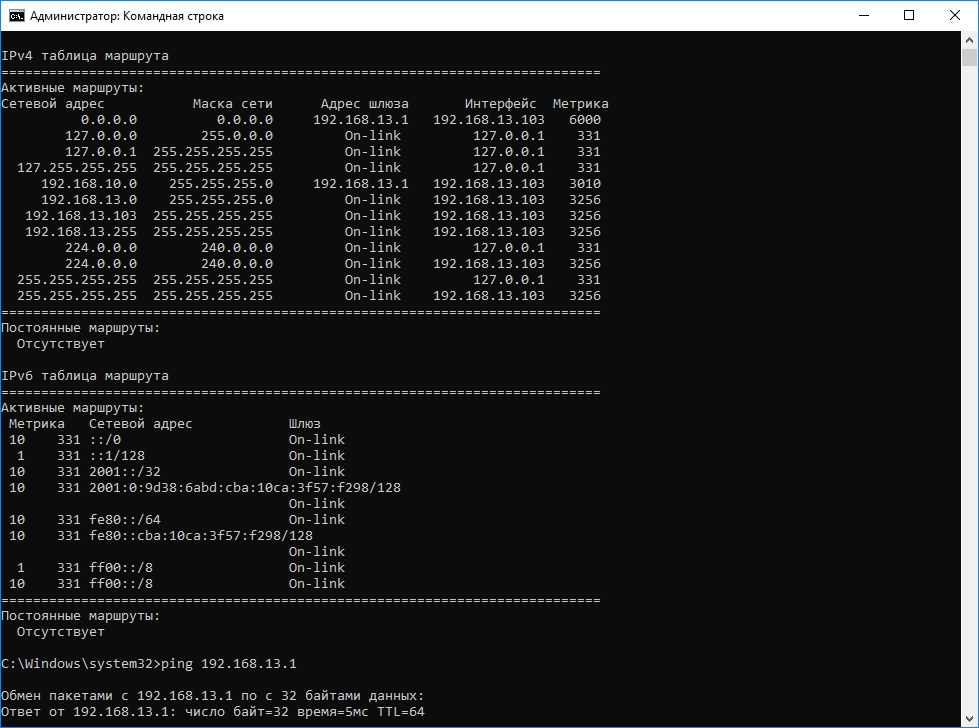
routes with usb modem connected 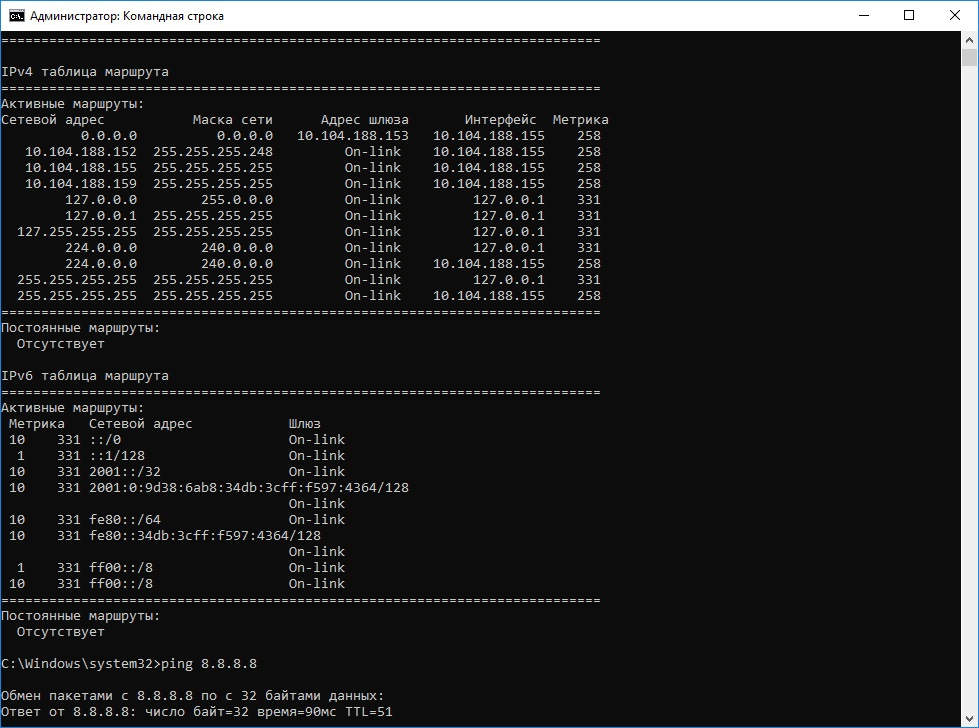
routes with modem and WiFi 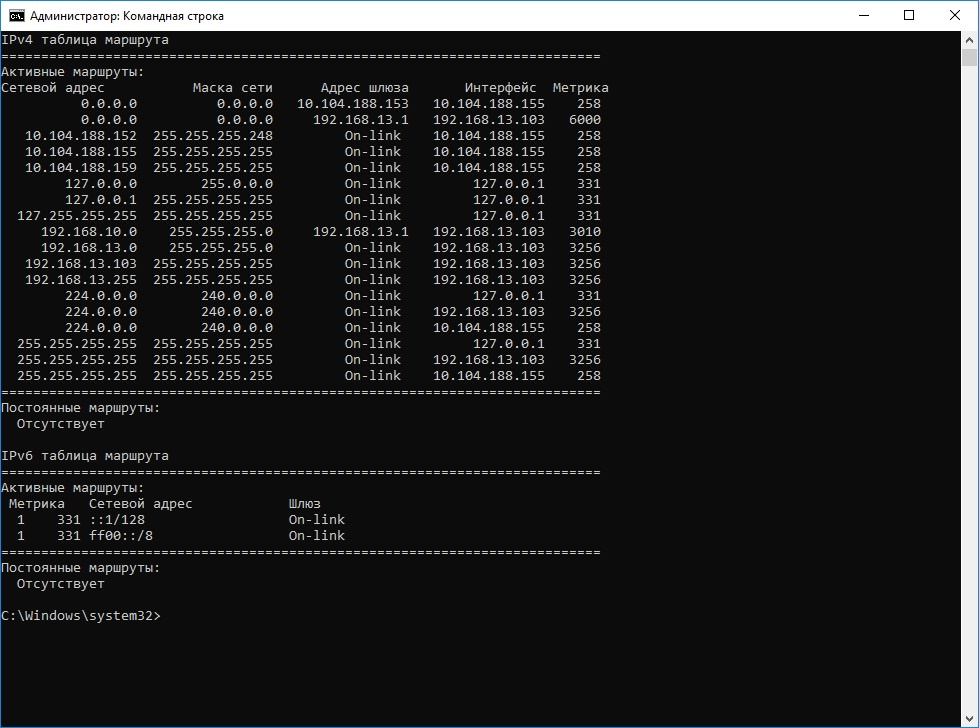
connected start tracing with usb modem and WiFi connected 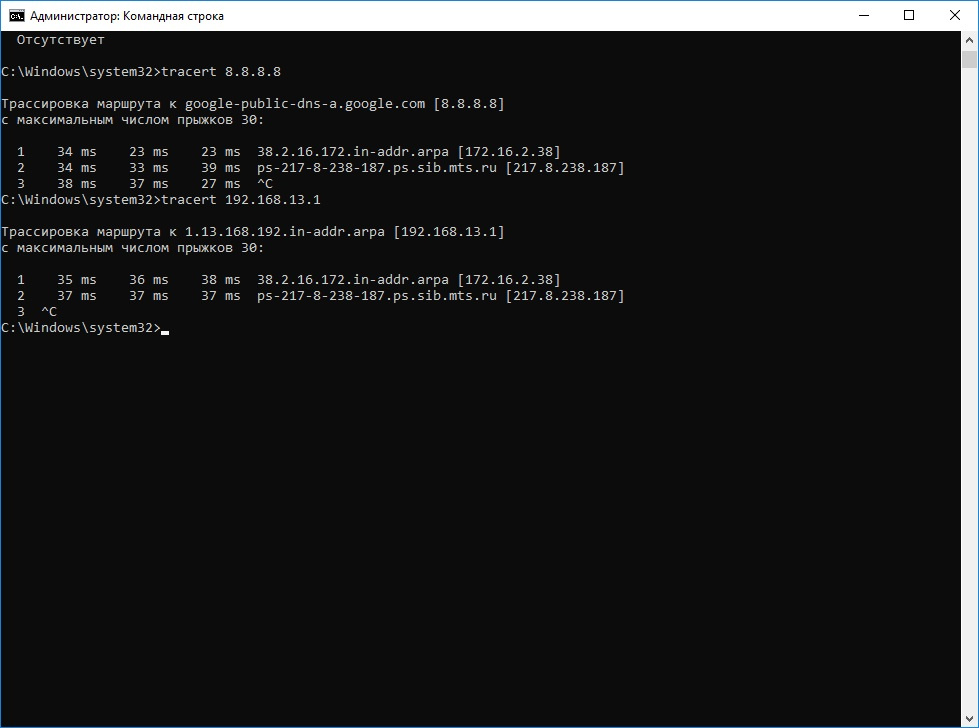
Tell me where to dig??
ps: in Win up to 10 (i.e. 7, 8, 8.1) - the routes work.
Answer the question
In order to leave comments, you need to log in
If I were you, I would get rid of the default gateway in the local network settings. specifying it for a network that does not provide Internet access is a direct path to your problem.
1 - you absolutely need a default gateway to access the Internet - the addresses are arbitrary .. and this must be the gateway received on the modem from the operator
2 - and for the local network, you need to manually add static routes to the access point
route -p add 192.168.13.0 mask 255.255.255.0 <access point address, maybe 192.168.13.1?>
ps possible problem - you need to get a fixed address in the LAN DHCP range) and set it manually in the interface parameters (+ access point address as DNS on the same interface)
pps see comments - it was suggested by SyavaSyava that, in general, p2 is not required to access the access point's own network. but I indicated a possible situation for the case of a large, and more complex local network, when static routes may still be needed
Didn't find what you were looking for?
Ask your questionAsk a Question
731 491 924 answers to any question