Answer the question
In order to leave comments, you need to log in
How to set rotate relative to global coordinates, not object ones?
Need help. Combined objects into a group, put the pivot in the center, rotated the whole group. It is required to copy the object and rotate it 180 degrees, and Rotate is rotated relative to objects and not global axes. How to fix it?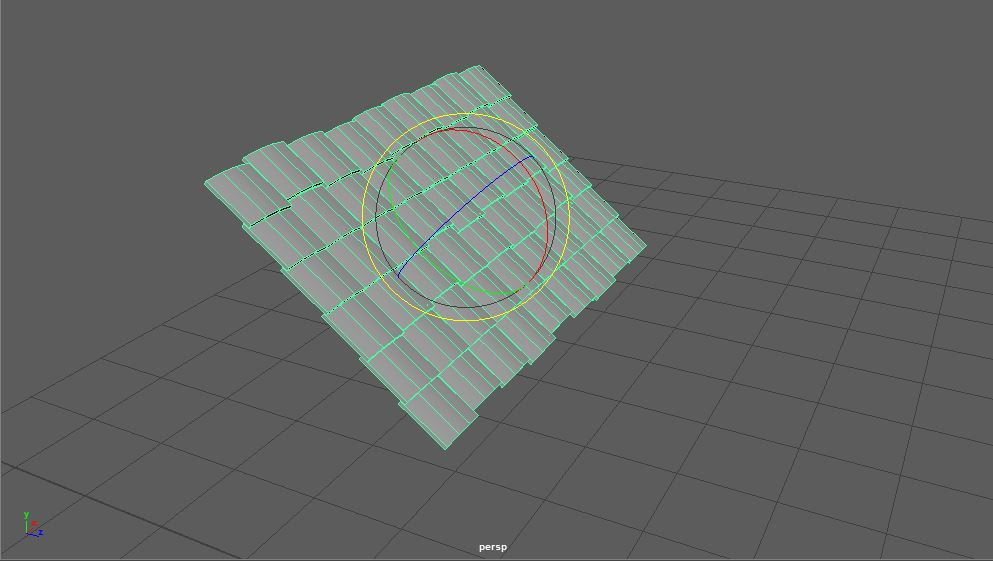
Answer the question
In order to leave comments, you need to log in
And it's better to hold down "w" + right mouse button, then check the "object", and then back if necessary in the same way check the "world"
Didn't find what you were looking for?
Ask your questionAsk a Question
731 491 924 answers to any question