Answer the question
In order to leave comments, you need to log in
How to set proxy settings with a password through cmd or through arguments in google?
Good day to all!
There are socks5 and https proxies to connect to which you need to specify a password.
Now I was able to tell Google only the address and port of the proxy through arguments, thus:
"C:\Program Files\Google\Chrome\Application\chrome.exe" --proxy-server=" http://address:port "
Provided that this is an https proxy and specifying https://... it does not establish a connection with the following error:
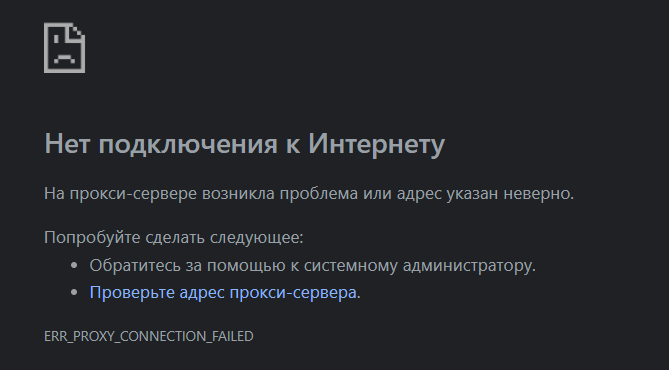
And if I try to establish a connection through proxy socks5 I see this error:
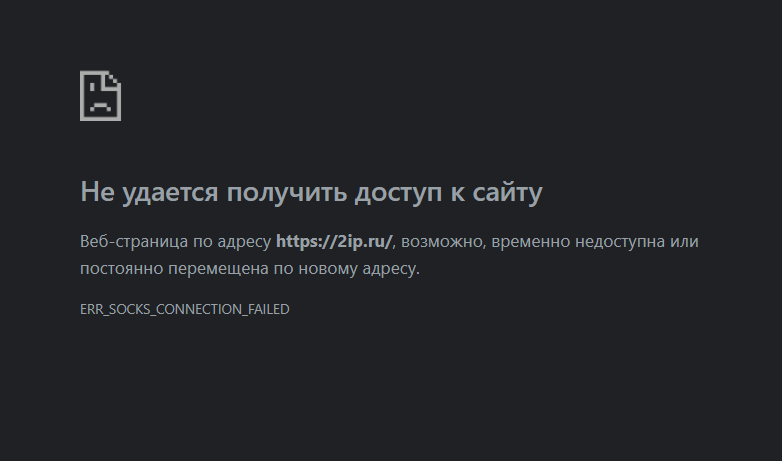
So, when I open google like this:
"C:\Program Files\Google\Chrome\Application\chrome.exe" --proxy-server=" http://address:port "
When you open any site, you are asked for a login and password for a proxy, of the following form:
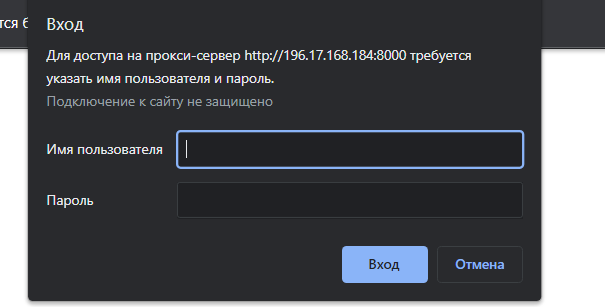
I need to specify the login and password somewhere in the settings once, so that the browser no longer asks for this data.
I tried to change the attribute as follows:
--proxy-server=" http://username:[email protected]:port
But Google gives the following error:
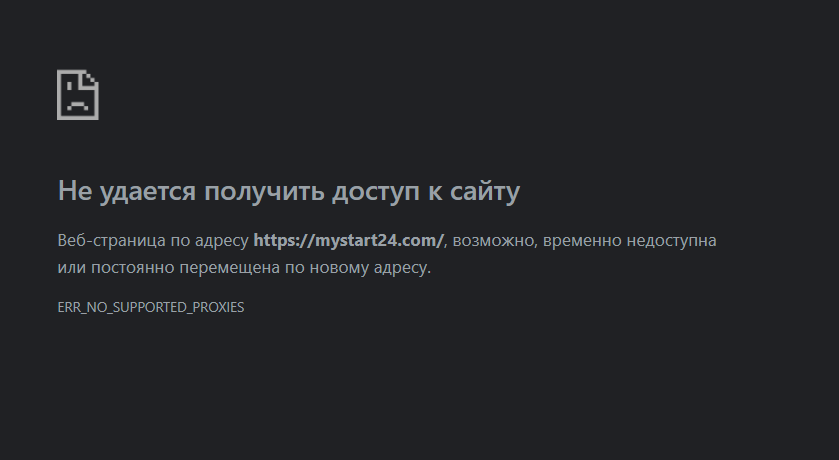
Please tell me what to do, can I read something?
Maybe there is some software that can be used with arguments betray these values and it will set the proxy settings for the whole system?
Answer the question
In order to leave comments, you need to log in
Didn't find what you were looking for?
Ask your questionAsk a Question
731 491 924 answers to any question