Answer the question
In order to leave comments, you need to log in
How to remove hints from Google Chrome?
Good day! Can you please tell me how/where to remove address bar hints in Google Chrome? Sometimes other people work at the computer, leaving information that I don’t need at all, for example: 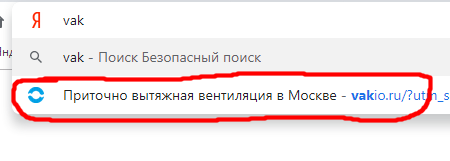
I tried: [Shif] + [Del] , it only works on “freshly entered” data, the data that was loaded as a result of synchronization is not deleted for some reason. I tried to delete these entries in the Google account , in the search - neither "vakio" nor "extracts" are found at all, or there is information "for today", i.e. information that today I have already searched for this site in my Google account.
I tried to delete everything that is possible - to no avail, after synchronization this site (and a number of other informational garbage) continues to be present.
Can you please tell me where can I find and remove this? *As I mentioned above, "Shift + Del" does not work on these records.
Answer the question
In order to leave comments, you need to log in
Colleagues, everything turned out to be a little different than I thought ... Someone, in addition to simply browsing sites, also created bookmarks for me (I don’t know, by mistake or intentionally), which of course I didn’t see (because they are outside bookmarks bar). Having removed hundreds of "garbage" records from there, the problem was solved. Thank you all for your attention.
PS The rest, "normal" history, apparently, can be deleted via [Shif] + [Del] (and if not deleted, most likely, this information is taken from the bookmarks).
These hints are taken from the browser's history. Press CTRL + H, enter the desired domain in the search, select all addresses (you can select several entries at once using the Shift key) and click delete. After that, there will be no prompts.
On chrome Android, it does not want to delete anything! What to do?
Didn't find what you were looking for?
Ask your questionAsk a Question
731 491 924 answers to any question