Answer the question
In order to leave comments, you need to log in
How to set icons for different file types?
There was somehow an old ACDSee and it was the default viewer. Well, I used my own icons for graphic files. And then I decided to upgrade and ... It's not a fig to make out - there is a big eye on all the icons. Although a cursory glance was enough before (psd - yellow, jpeg - brown, tiff - blue). And in principle, there are quite enough beautiful and informative icons on the web. But how to slap them into compliance with the machine? I don’t want to downgrade for the sake of icons (although the work of ACDSee designers makes me think about it).
Answer the question
In order to leave comments, you need to log in
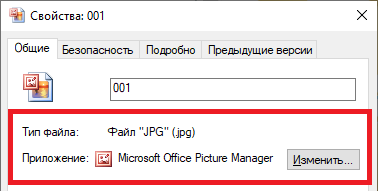
Either the program should have something like this: 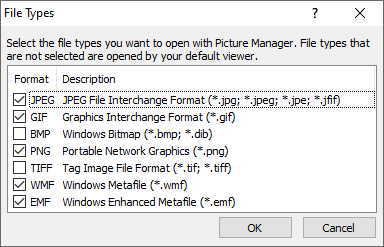
Either find the desired file type in the registry HKEY_CLASSES_ROOT\and change DefaultIcon.
Didn't find what you were looking for?
Ask your questionAsk a Question
731 491 924 answers to any question