Answer the question
In order to leave comments, you need to log in
How to set height according to screen resolution?
All content is wrapped in container-fluid, but for some reason it does not take up the entire height of the browser window at different screen resolutions. With what it can be connected?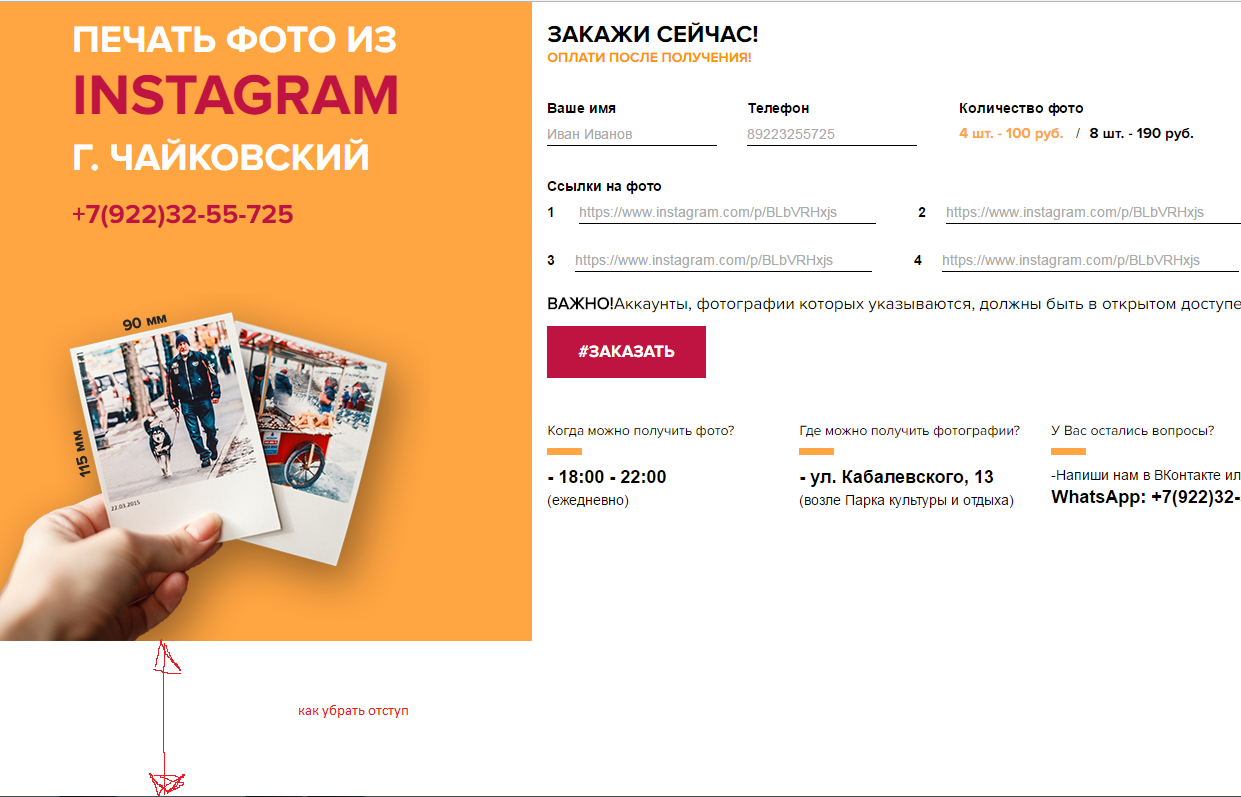
Answer the question
In order to leave comments, you need to log in
container-fluid should not take up the entire height.
Use vh units. 100vh = 100% of screen height
Good support caniuse.com/#search=vh
container-fluid - means that it will fill the entire width of the window, not the height.
if the container is a direct child of the body and the body has a height: 100% , then specifying such a height to the container will stretch it to the full height, if not a direct child, then you need to specify such a height to all its parents
, or use js , jquery$('#js-block').height($(window).height());
Didn't find what you were looking for?
Ask your questionAsk a Question
731 491 924 answers to any question