Answer the question
In order to leave comments, you need to log in
How to set encoding in server headers for css files?
I go to the /style.css page with a browser and see that all comments in Russian look like this 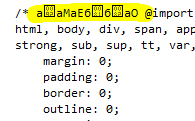
. Every time I have to go into the browser settings and change the page encoding manually to utf-8, which is annoying.
In response headers I see 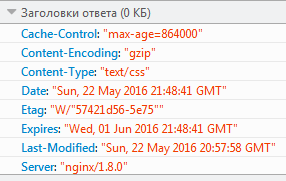
Actually, how to force the server to write text/css in Content-Type ; charset=UTF-8 ?
Do I understand correctly that NGINX should do this? If so, how do you get him to do it? Or is it done somewhere else?
Answer the question
In order to leave comments, you need to log in
Yes, sometimes you need to specify the encoding on the server and inside the html. But most often it happens that the css file itself, when saved in the editor, was saved in cp1251.
Didn't find what you were looking for?
Ask your questionAsk a Question
731 491 924 answers to any question