Answer the question
In order to leave comments, you need to log in
How to set actual map dimensions?
There is the following map:
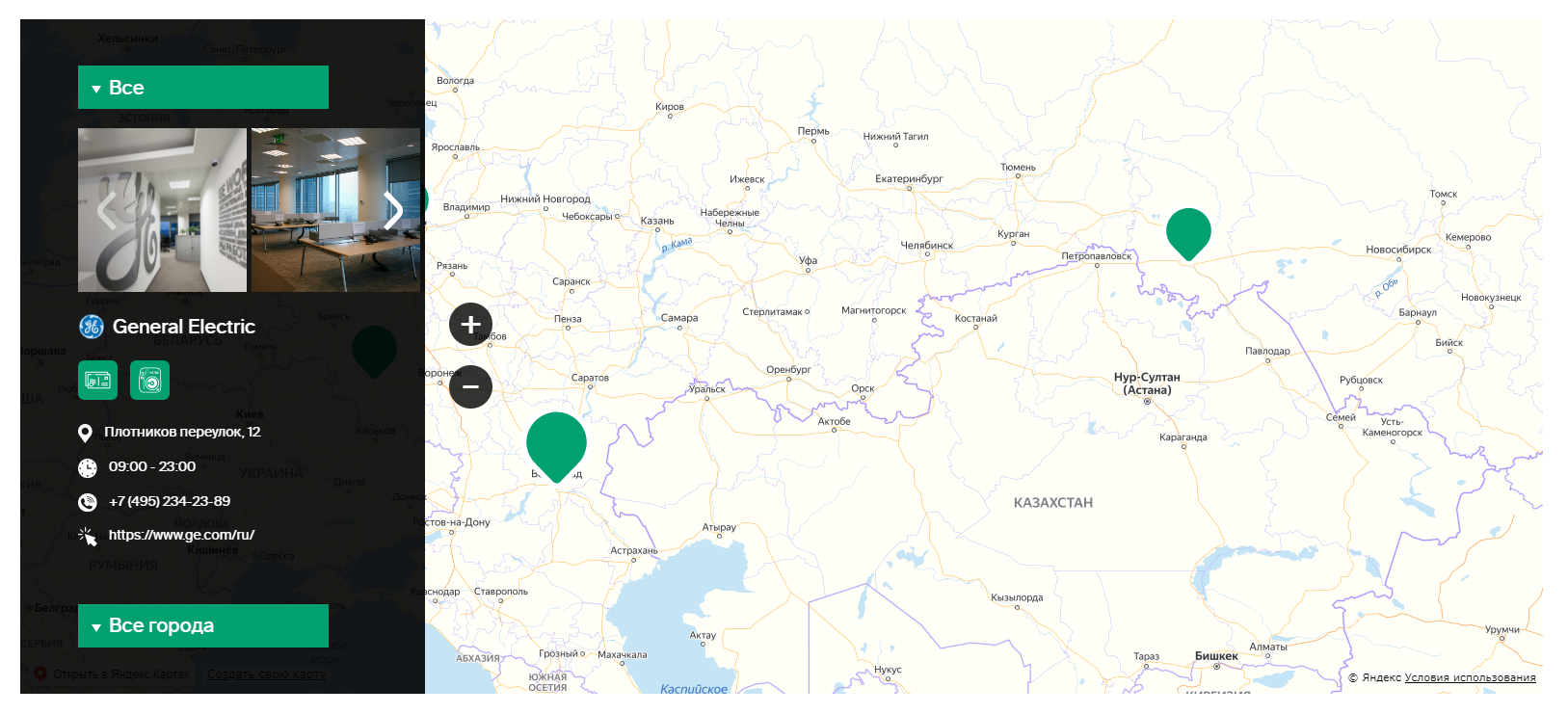
An absolute info block is superimposed on it, on top (it was made so that there would be transparency):
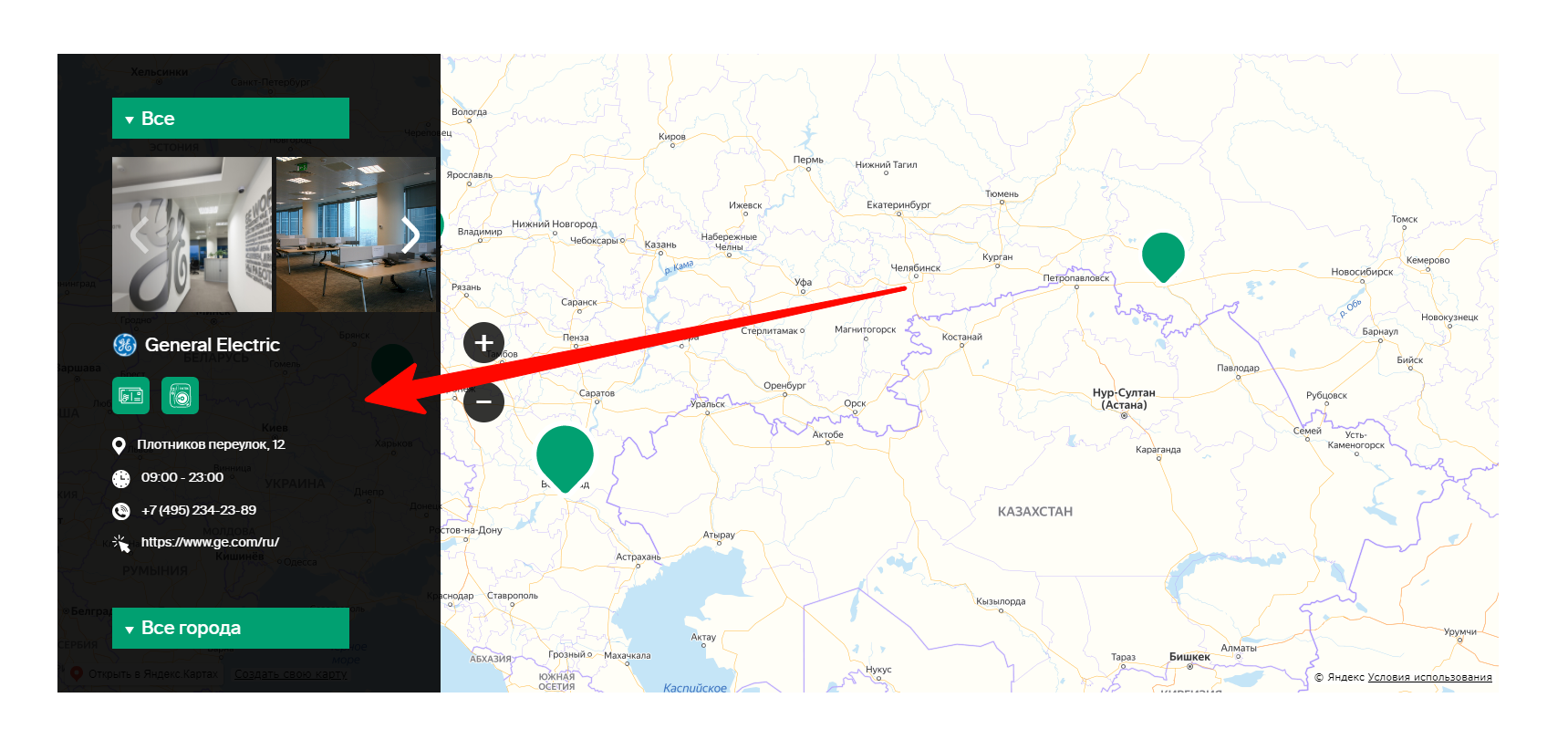
The overview of the marks on the map is shown correctly, but the fact is that Yandex maps is not aware that there is a block overlapping it by a quarter. And because of this block, the labels are not visible.
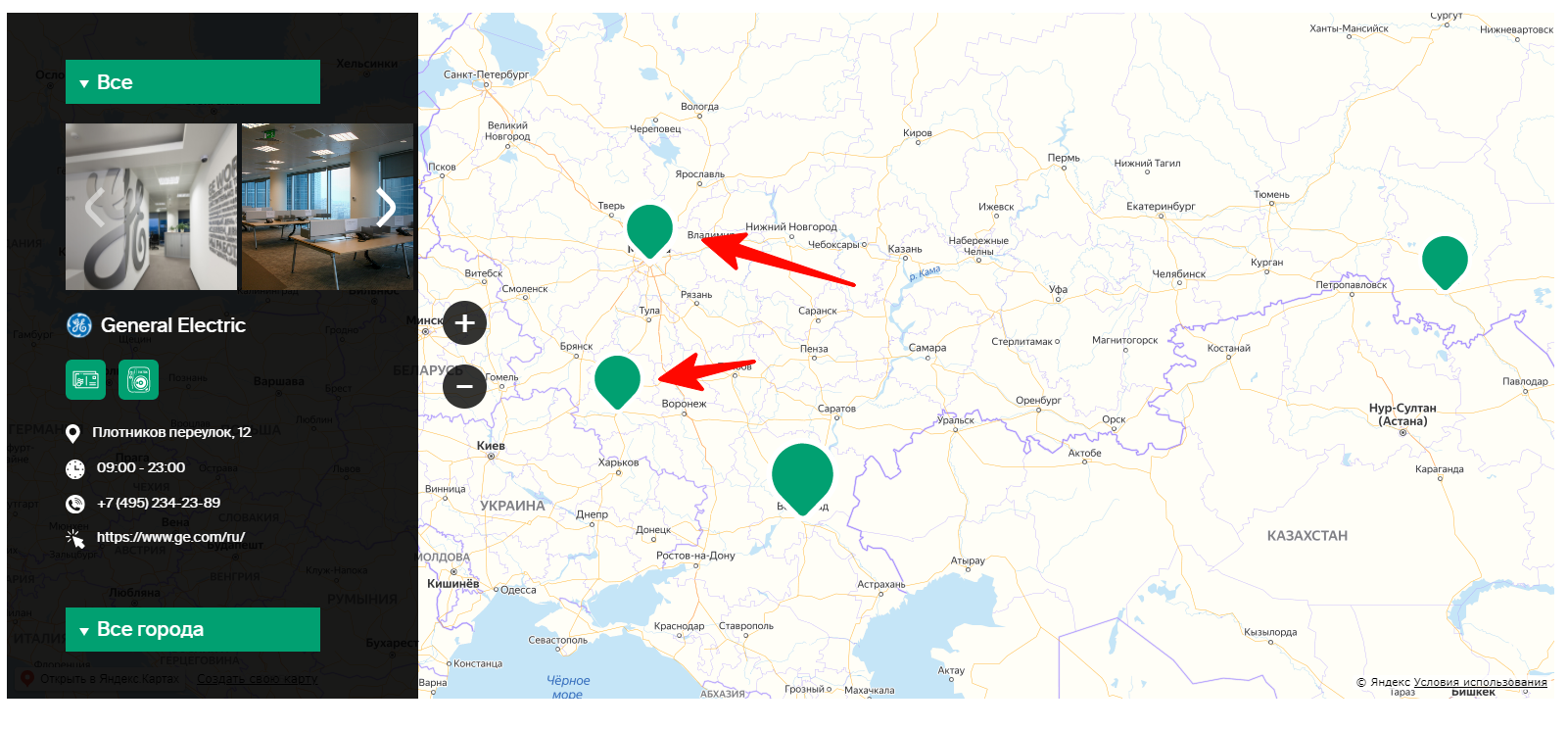
Also, when switching to a certain city, the center is shifted:
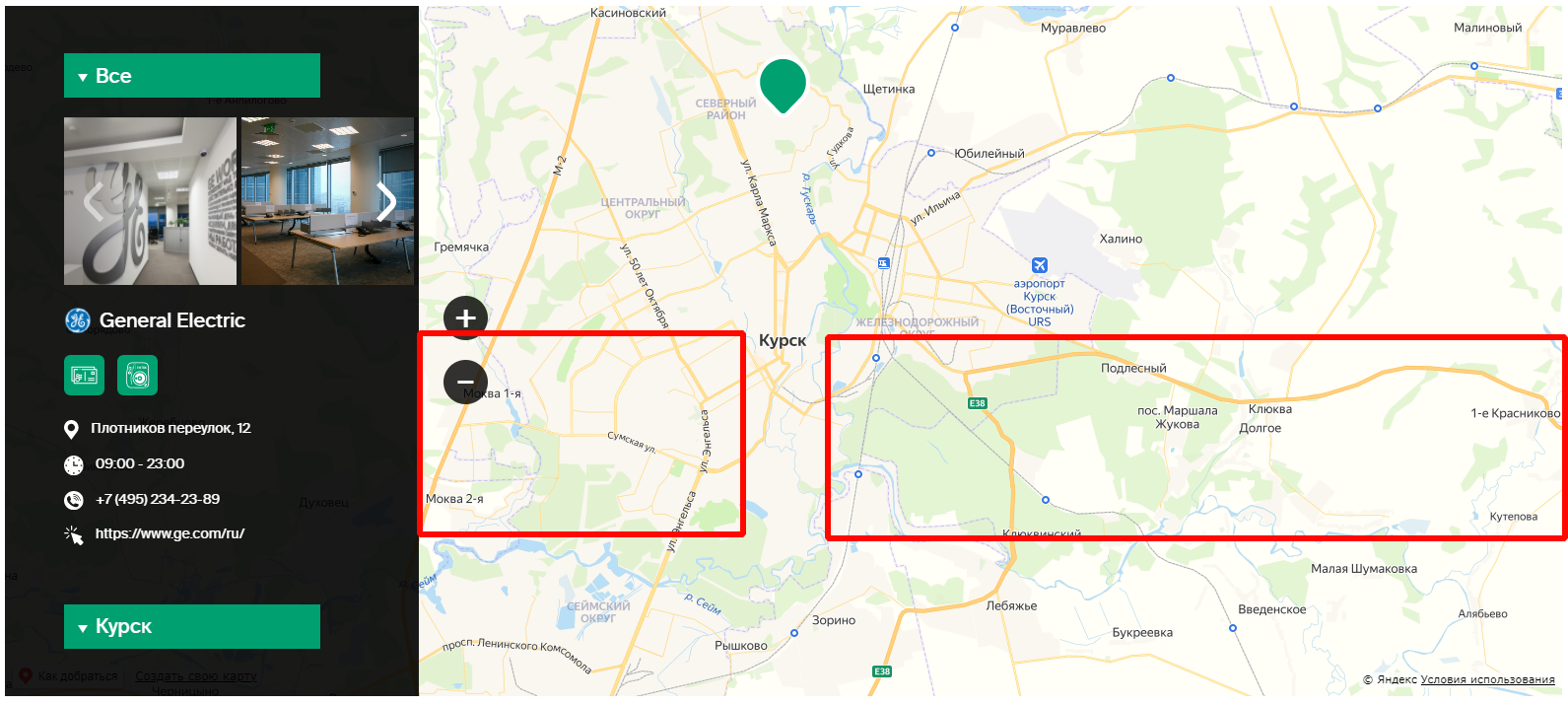
So the question is how to set the actual size of YP? Or how to compensate for the offset? To show the code, you need to put it in the sandbox, and this is problematic for some reason, so just give advice on where to dig, what methods can YP have for this?
Answer the question
In order to leave comments, you need to log in
Didn't find what you were looking for?
Ask your questionAsk a Question
731 491 924 answers to any question