Answer the question
In order to leave comments, you need to log in
How to set a different size in WordPress theme thumbnails?
I started Open Server and installed the theme, but there was a problem with thumbnails and images. When I create a post and want to attach a thumbnail, the theme displays a 702x336 image as a thumbnail. It turns out ugly, because. is cut vertically.
Tell me, please, is it possible to somehow "order" the theme to create, when loading a picture, a copy of 702x395 pixels in size. The final desired result is for the theme to use this size as the thumbnail on the post page. In the screenshot, blue is the default thumbnail and gray is the desired size.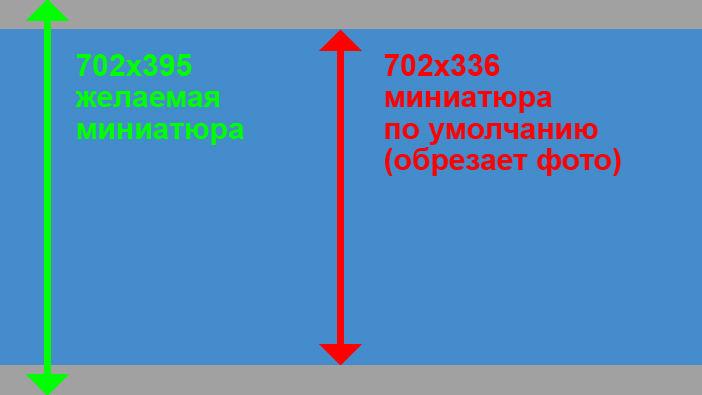
Answer the question
In order to leave comments, you need to log in
Didn't find what you were looking for?
Ask your questionAsk a Question
731 491 924 answers to any question