Answer the question
In order to leave comments, you need to log in
How to send decrypted data on IIS after HTTPS to Server Farm (i.e. to another server)?
Good afternoon!
How to send decrypted data on IIS after HTTPS to Server Farm (i.e. to another server)?
Client <--encrypted HTTPS channel--> IIS server <--regular http--> Server farm (or just another server)
I read https://www.buldakov.ru/?p=1912
Reverse Proxy based on IIS
but it doesn't say anything about HTTPS.
I read these articles
https://stackoverflow.com/questions/11859290/repla...
https://stackoverflow.com/questions/25767014/iis-r...
https://stackoverflow.com/questions/41545527/iis -u...
https://stackoverflow.com/questions/46197152/iis-r...
Created a web.config file in C:\inetpub\wwwroot folder with the following content
<?xml version="1.0"?>
<configuration xmlns:xdt="http://schemas.microsoft.com/XML-Document-Transform">
<system.web></system.web>
<system.webServer>
<rewrite xdt:Transform="Replace">
<rules>
<clear />
<rule name="Redirect to HTTP" stopProcessing="true">
<match url="(.*)" />
<conditions>
<add input="{HTTPS}" pattern="^ON$" />
</conditions>
<action type="Redirect" url="http://10.233.61.10/{R:1}" redirectType="Permanent" />
</rule>
</rules>
</rewrite>
</system.webServer>
</configuration>Config Error
Unrecognized attribute 'xdt:Transform'
<?xml version="1.0"?>
<configuration xmlns:xdt="http://schemas.microsoft.com/XML-Document-Transform">
<system.web></system.web>
<system.webServer>
<rewrite>
<rules>
<clear />
<rule name="Redirect to HTTP" stopProcessing="true">
<match url="(.*)" />
<conditions>
<add input="{HTTPS}" pattern="^ON$" />
</conditions>
<action type="Redirect" url="http://10.233.61.10/{R:1}" redirectType="Permanent" />
</rule>
</rules>
</rewrite>
</system.webServer>
</configuration>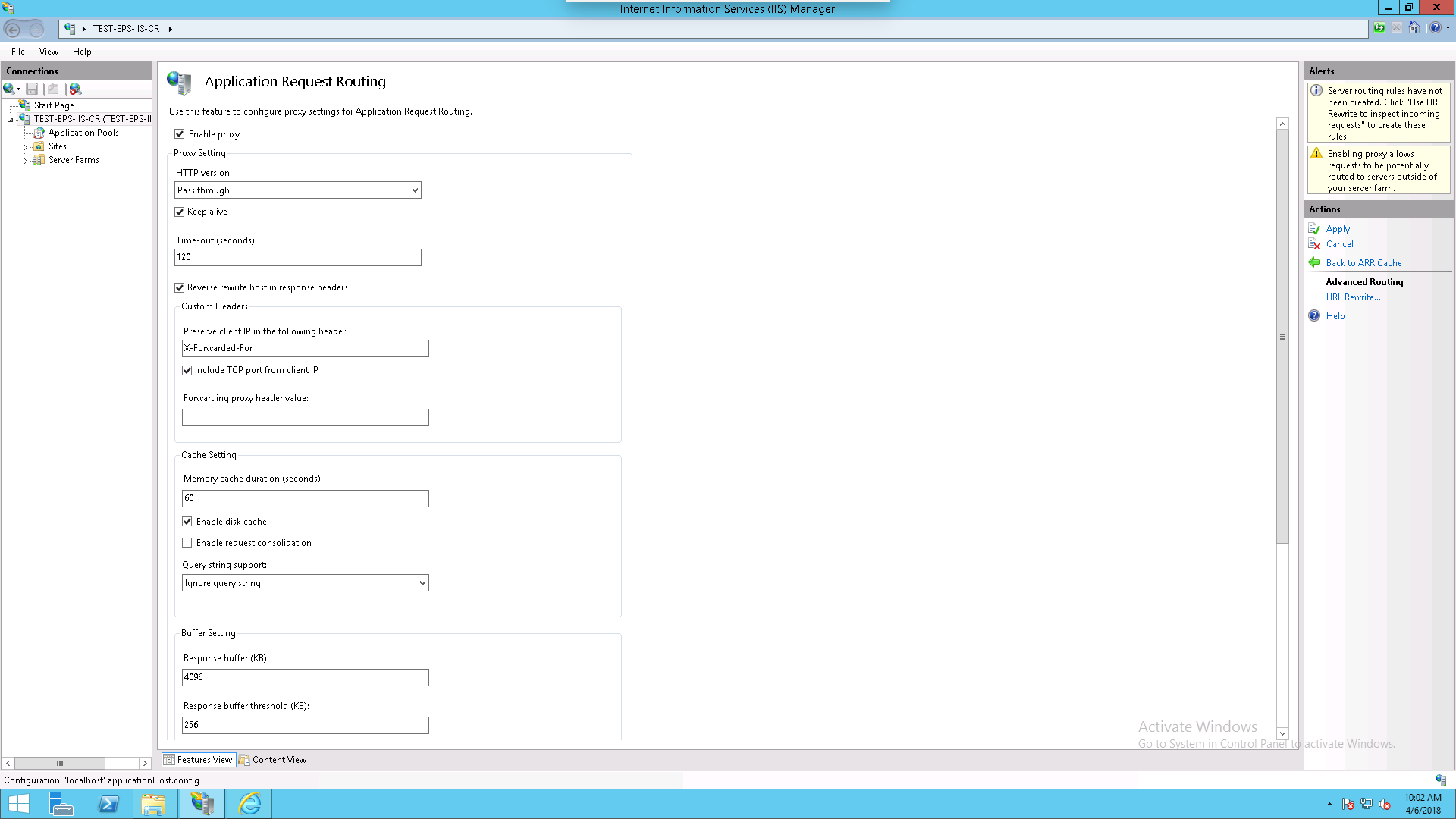
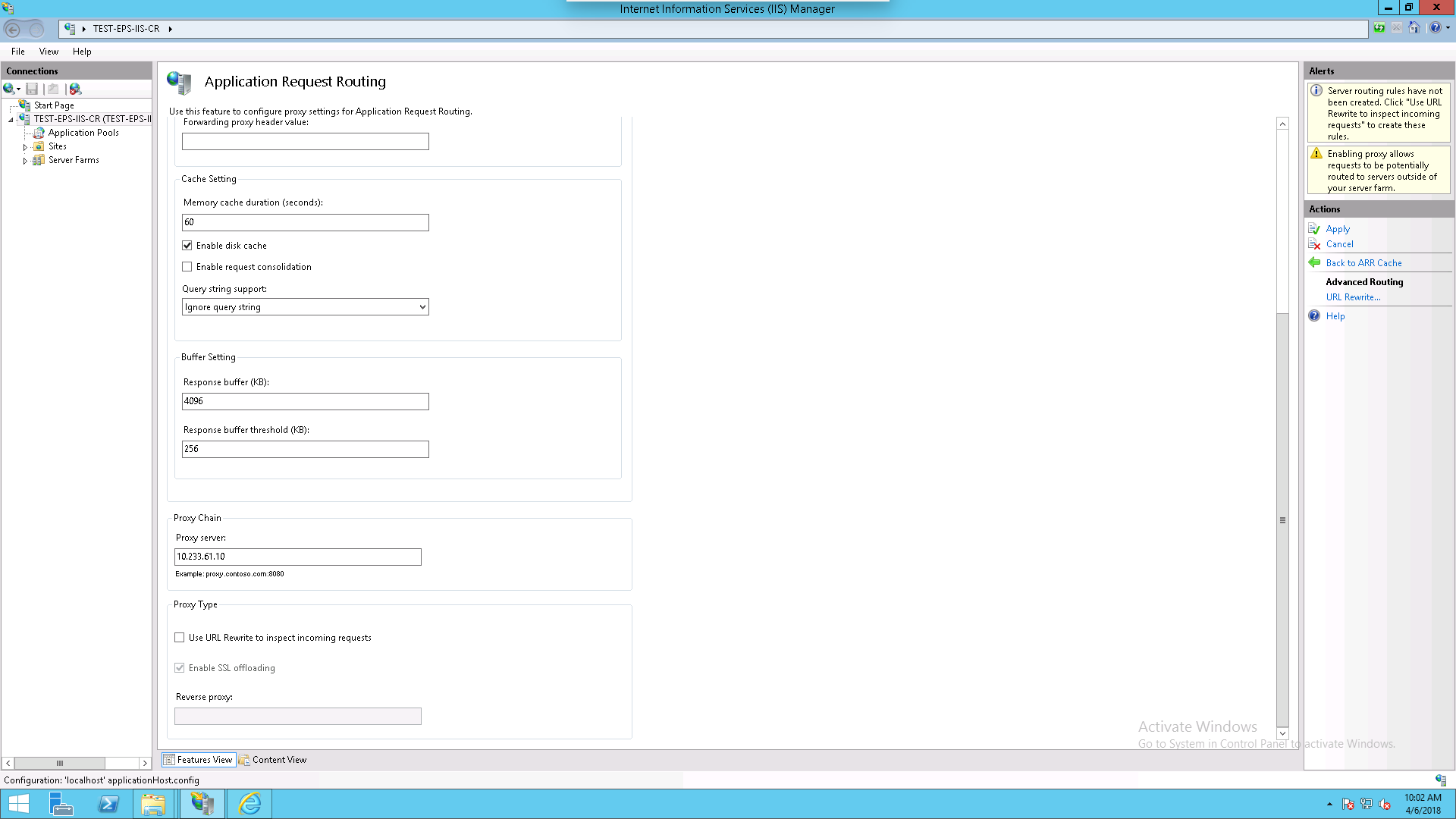
Answer the question
In order to leave comments, you need to log in
As a result, I decided to do it myself. I did it
according to this article
https://developers.coveo.com/display/public/Search...
In the Default site, we leave only port 443
In the Default site, go to URL Rewrite
Press add rule, then go to Reverse Proxy
At the top, enter the IP address of the application server to which HTTP traffic will be sent.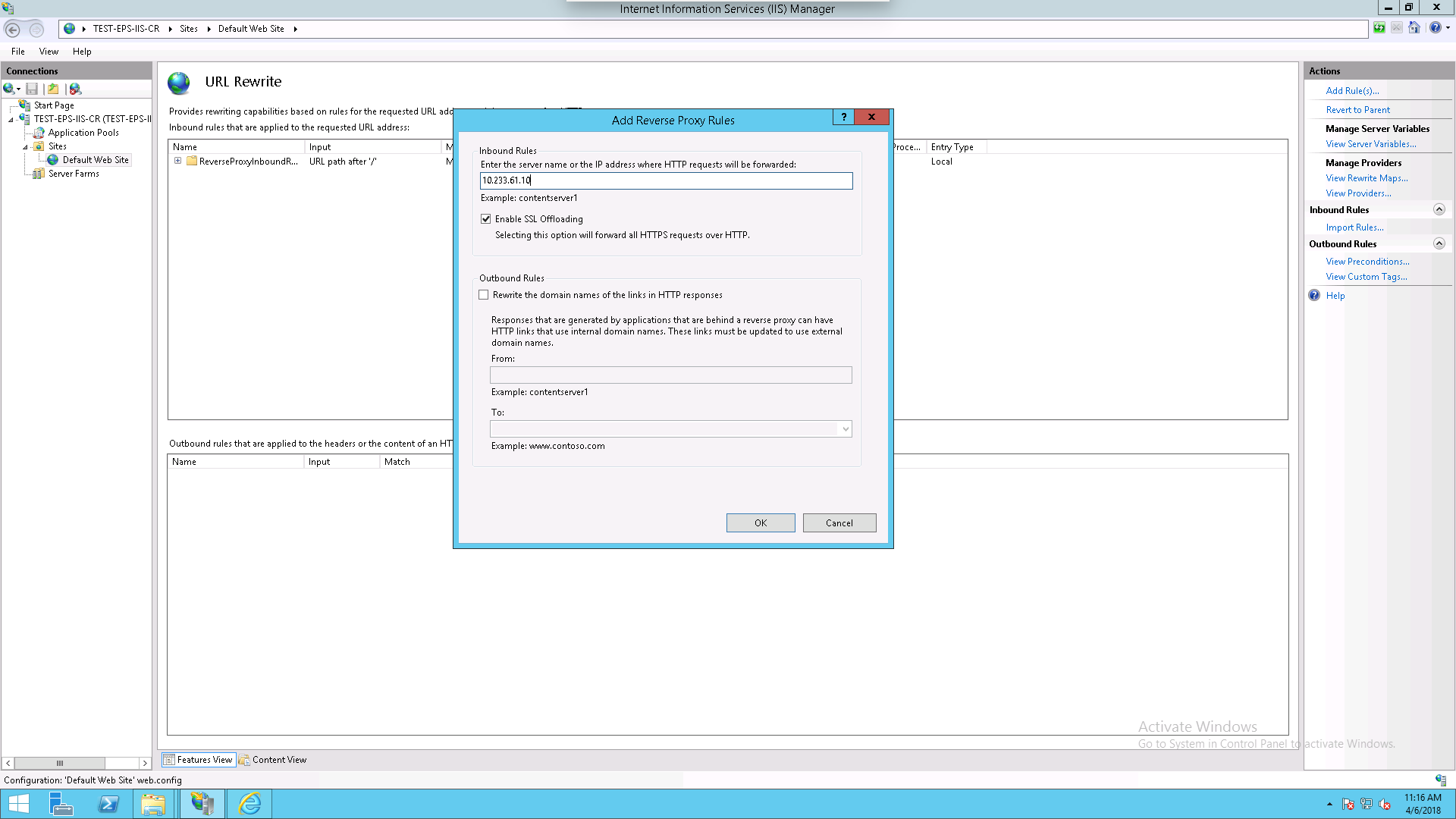
Didn't find what you were looking for?
Ask your questionAsk a Question
731 491 924 answers to any question