Answer the question
In order to leave comments, you need to log in
How to send CTRL+ALT+DEL to a remote machine?
Button accordion: configure the firewall - to the road :)
In general, I decided to remotely install Kaspersky on the server machine. Well, he, in turn, apparently immediately launched the firewall. Those. the server doesn’t let me through RDP now (here it is, the benefit of remote work on Saturday :))
Well, it doesn’t matter, I cling to VPN, connect to the server via VNC (for some reason the firewall does not block it), I see a blocked computer that offers to click ctrl+alt+del, but using tightvnc it is not possible to send this combination, i.e. I try but the server is not responding.
What else can be done in this situation? After all, the solution is somewhere nearby (although not far, but I don’t want to go).
Answer the question
In order to leave comments, you need to log in
I just solved a similar problem on Windows 7.
On the machine where you connect (vncserver), make changes to the registry.
Ctrl+Alt+Del Registry Fix
[HKLM\SOFTWARE\Microsoft\Windows\CurrentVersion\Policies\System]
"SoftwareSASGeneration"=dword:00000001
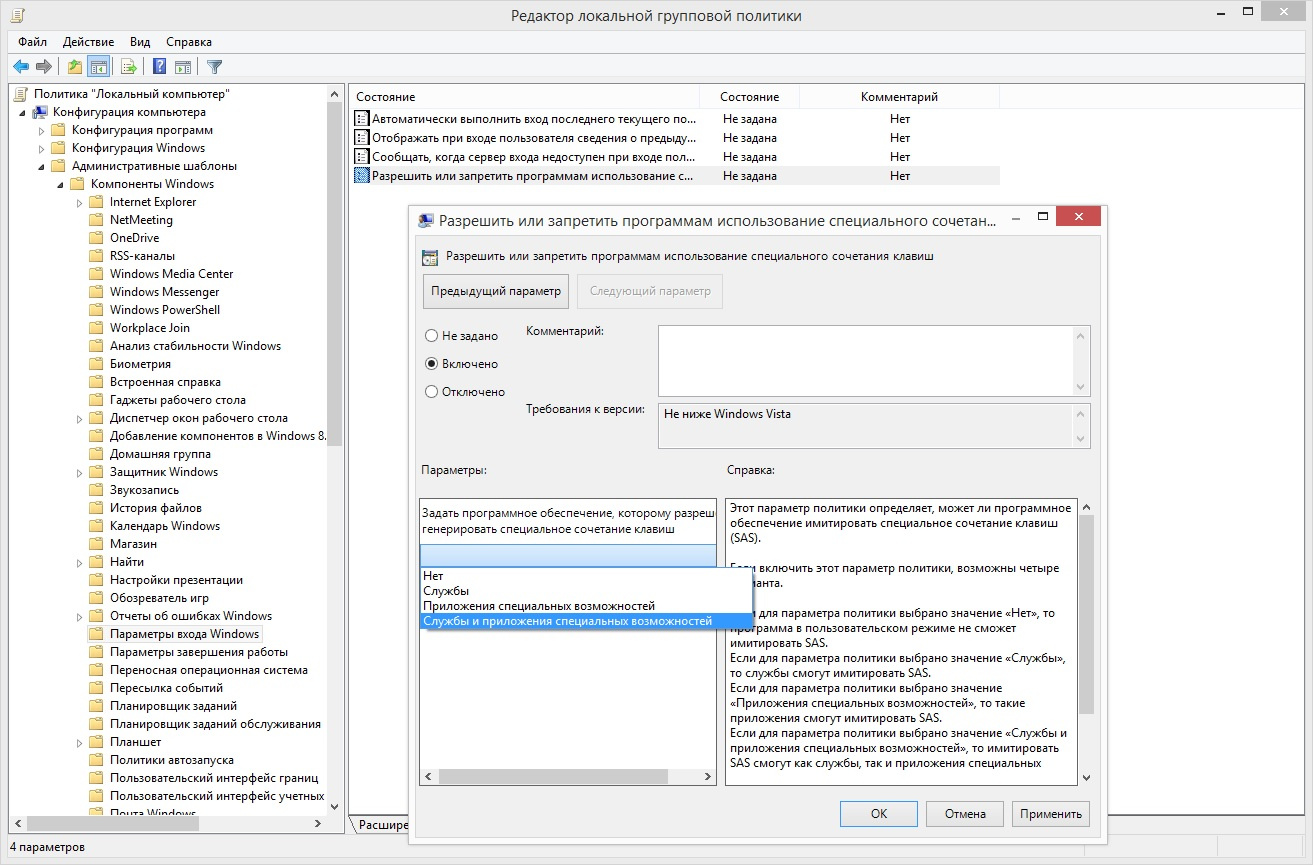
At least in tightvnc 2.0.4 there is a button Send Ctrl+Alt+Del

To the left of the highlighted button is an icon with three buttons.
Ctrl-Alt-Pause can still do something.
In general, here is the source of how it works in vncviewer. Try digging if nothing else helps.
Didn't find what you were looking for?
Ask your questionAsk a Question
731 491 924 answers to any question