Answer the question
In order to leave comments, you need to log in
How to see the action of the option - change adjustment?
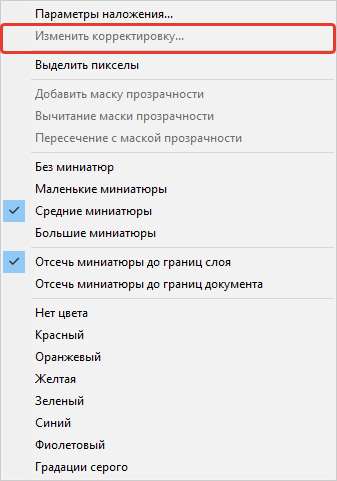
How can I not do this? Image - Adjustment - do not activate this option, the same with the smart object. How to see the effect of this option? Thanks in advance for your replies.
Answer the question
In order to leave comments, you need to log in
This menu item is only available for adjustment layers. Through this panel, you can create adjustment layers: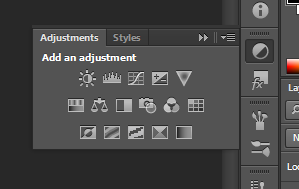
Since there is a Russian menu here, I cannot guess where it comes from and what these items mean, especially without any context.
Save Photoshop settings, menus, shortcuts and actions, uninstall Photoshop and reinstall with English interface.
Thinking that the Russian language in the menu will make Photoshop clearer is a big mistake, and professionals will not understand anything in the Russian menu at all.
Didn't find what you were looking for?
Ask your questionAsk a Question
731 491 924 answers to any question