Answer the question
In order to leave comments, you need to log in
How to scroll tabs on a TabbedPage in Xamarin.Forms instead of making them smaller?
Here's what it looked like when I made a native Android application in Java. 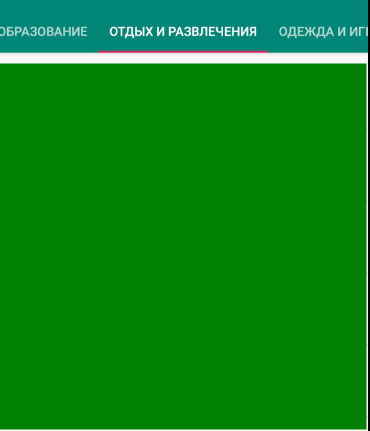
Here's what it looks like in Xamarin: 
Instead of going off screen, the tabs just get smaller. How can I make tabs in my Xamarin.Form project behave the same as in a native android Java project?
Here is the TabbedPage code:
old.xaml:
<?xml version="1.0" encoding="utf-8" ?>
<TabbedPage xmlns="http://xamarin.com/schemas/2014/forms"
xmlns:x="http://schemas.microsoft.com/winfx/2009/xaml"
xmlns:d="http://xamarin.com/schemas/2014/forms/design"
xmlns:mc="http://schemas.openxmlformats.org/markup-compatibility/2006"
mc:Ignorable="d"
x:Class="PCApp.Views.Old">
<ContentPage Title="медицина" />
<ContentPage Title="юридические услуги" />
<ContentPage Title="отдых и развлечения" />
<ContentPage Title="информационный блок" />
<ContentPage Title="государственные учреждения и общественные организации" />
</TabbedPage>using System.Linq;
using System.Text;
using System.Threading.Tasks;
using Xamarin.Forms;
using Xamarin.Forms.Xaml;
namespace PCApp.Views
{
[XamlCompilation(XamlCompilationOptions.Compile)]
public partial class Old : TabbedPage
{
public Old()
{
InitializeComponent();
}
}
}Answer the question
In order to leave comments, you need to log in
Didn't find what you were looking for?
Ask your questionAsk a Question
731 491 924 answers to any question