Answer the question
In order to leave comments, you need to log in
How to scale units in Blender without changing mesh sizes?
How to reassign the units scale to 1 (by the red arrow on the screen) and at the same time the sizes of all meshes in the file (by the green arrow) would remain the same, and not be recalculated by the program 100 times larger from the current value (0.01)?
Or - as an option: how to rescale in X, Y, Z in the "Scale" menu all meshes in one fell swoop , and not one by one? I can't do it in one fell swoop (select everything and set a new scale in the "Scale" menu), only one by one. And that's a lot of work.
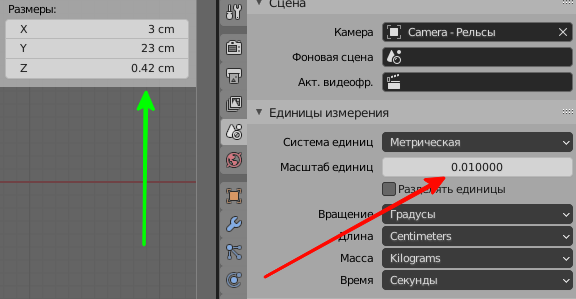
Answer the question
In order to leave comments, you need to log in
Didn't find what you were looking for?
Ask your questionAsk a Question
731 491 924 answers to any question