Answer the question
In order to leave comments, you need to log in
How to save svg in adobe illustrator without leaving the artboard?
I downloaded some svg icon, I paste it on a web page, the edges are cut off, because the artboard and the icon itself are the same size. It turns out you need to make the icon itself a little smaller than the mount. areas. I did everything, I save it, then I open it again in illustrator, it turns out such shnyaga prntscr.com/b5x4al
when saving checks Use the artboard, and saved it anyway, the result is the same. Help)
Answer the question
In order to leave comments, you need to log in
Everything was solved by updating the illustrator. Apparently it was a bug
There have been glitches in the chandelier with svg lately. Try to keep it as it is without checking "using artboard". And with these options (I got it):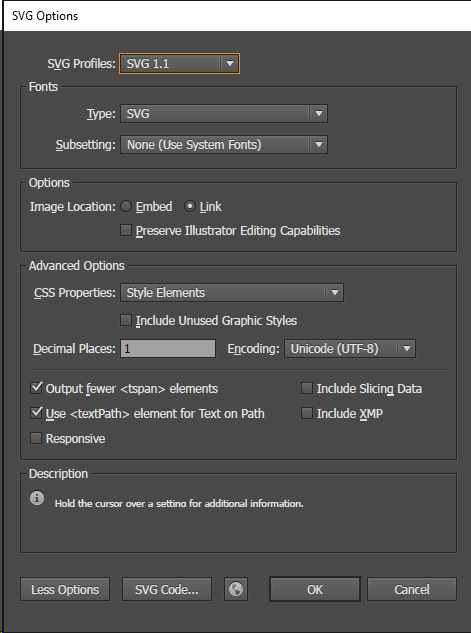
Necro answer.
Perhaps even an exclusive publication of a solution to the problem :)
By trial and error (poke) I found the following solution:
1 Select all (or only the necessary) objects of the file opened in Illustrator (Ctrl + A).
2 Click copy (Ctrl + C).
3 Copy the information from the buffer into a text document, save it, change the extension to *.svg
Everything should work.
One caveat - the artboard will clip along the borders of the largest object.
If you need to keep certain proportions of the white background, you will have to make a white rectangle according to its size.
Tested method in Illustrator CC 2014
Didn't find what you were looking for?
Ask your questionAsk a Question
731 491 924 answers to any question