Answer the question
In order to leave comments, you need to log in
How to run windows from ssd?
Installed Windows on a new ssd. I wanted to format the old hdd, on which the system was installed before, but I can’t, because. Writes that the volume is active system. When I select the SSD as a boot drive in the BIOS, it does not boot, it says that the operating system was not found (an operating system wasn't found. Try disconnecting any drives that doesn't contaon an operating system). As I understand it, due to the fact that the download occurs from the HDD, it remains active and I cannot format it, although Windows itself is installed on ssd, and I deleted the windows folder on the hdd. How can I make everything run from ssd and be able to format hdd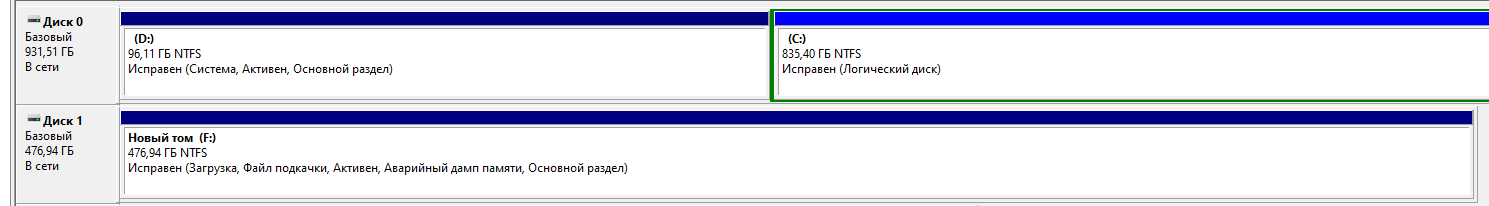
Answer the question
In order to leave comments, you need to log in
When installing Windows on a new drive, it is advisable to temporarily disable other hard drives for the reason that the Windows installer can detect the old bootloader on them and use it as the bootloader, instead of creating a new bootloader on the new drive. In ubuntu, by the way, the same problem .
Boot from the same media with which Windows was installed and work with boot records from the command line.
If you don’t feel sorry for losing a recent installation on the SSD, then try installing Windows again, before that, disconnecting the HDD physically or in the BIOS.
If this does not help, then after installation, run a write test on the HDD with a program like R.tester . The test is not necessarily complete, 10-15% is enough. This will overwrite the beginning of the disk, after which it will be possible to work with it.
You can try to run the test both from a freshly installed OS, and from a bootable USB flash drive, having previously thrown an R.tester there. It does not require installation, just unpack.
However, remember that the write test destroys the data irrevocably, so first copy everything important somewhere. Also make sure you don't have a recovery partition on your hard drive, a Windows key, and similar things that are added by many computer manufacturers when they sell.
I froze to a friend. I have two system images on a flash drive, one of them is Windows, the other is Ubuntu, and so, through Ubuntu, I completely formatted hard, set the priority on the ssd in the BIOS and installed the system on a clean one. Make sure the system boots from the ssd
Didn't find what you were looking for?
Ask your questionAsk a Question
731 491 924 answers to any question