Answer the question
In order to leave comments, you need to log in
How to run Sysprep?
When I run Sysprep, I see the
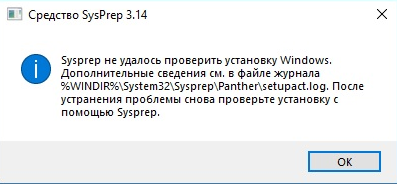
following in the logs:
2020-08-27 17:27:07, Info SYSPRP ========================================================
2020-08-27 17:27:07, Info SYSPRP === Beginning of a new sysprep run ===
2020-08-27 17:27:07, Info SYSPRP ========================================================
2020-08-27 17:27:07, Info [0x0f004d] SYSPRP The time is now 2020-08-27 17:27:07
2020-08-27 17:27:07, Info [0x0f004e] SYSPRP Initialized SysPrep log at C:\Windows\System32\Sysprep\Panther
2020-08-27 17:27:07, Info [0x0f0054] SYSPRP ValidatePrivileges:User has required privileges to sysprep machine
2020-08-27 17:27:07, Info [0x0f007e] SYSPRP FCreateTagFile:Tag file C:\Windows\System32\Sysprep\Sysprep_succeeded.tag does not already exist, no need to delete anything
2020-08-27 17:27:07, Info [0x0f003d] SYSPRP WinMain:Displaying dialog box for user to choose sysprep mode...
2020-08-27 17:27:09, Info [0x0f00d7] SYSPRP WinMain:Pre-validing 'cleanup' internal providers.
2020-08-27 17:27:09, Info SYSPRP RunDlls:Running platform actions specified in action file for phase 3
2020-08-27 17:27:09, Info SYSPRP SysprepSession::CreateSession: Successfully created instance with action file C:\Windows\System32\Sysprep\ActionFiles\Cleanup.xml, and mode <null>
2020-08-27 17:27:09, Info SYSPRP SysprepSession::Validate: Beginning action execution from C:\Windows\System32\Sysprep\ActionFiles\Cleanup.xml
2020-08-27 17:27:09, Info SYSPRP SysprepSession::CreateXPathForSelection: Sysprep mode in registry is <null>
2020-08-27 17:27:09, Info SYSPRP SysprepSession::CreateXPathForSelection: Processor architecture in registry is AMD64
2020-08-27 17:27:09, Info SYSPRP ActionPlatform::LaunchModule: Executing method 'Sysprep_Clean_Validate_Opk' from C:\Windows\System32\spopk.dll
2020-08-27 17:27:09, Info CSI 00000001 Shim considered [l:125]'\??\C:\WINDOWS\Servicing\amd64_microsoft-windows-servicingstack_31bf3856ad364e35_10.0.19041.441_none_e753a4f1261e4901\wcp.dll' : got STATUS_OBJECT_PATH_NOT_FOUND
2020-08-27 17:27:09, Info CSI 00000002 Shim considered [l:122]'\??\C:\WINDOWS\WinSxS\amd64_microsoft-windows-servicingstack_31bf3856ad364e35_10.0.19041.441_none_e753a4f1261e4901\wcp.dll' : got STATUS_SUCCESS
2020-08-27 17:27:09, Info SYSPRP Sysprep_Clean_Validate_Opk: Successfully validated reserves state on the machine for entering audit mode.
2020-08-27 17:27:09, Info SYSPRP ActionPlatform::LaunchModule: Successfully executed 'Sysprep_Clean_Validate_Opk' from C:\Windows\System32\spopk.dll
2020-08-27 17:27:09, Info [0x0f00d7] SYSPRP WinMain:Pre-validing 'generalize' internal providers.
2020-08-27 17:27:09, Info SYSPRP RunDlls:Running platform actions specified in action file for phase 1
2020-08-27 17:27:09, Info SYSPRP SysprepSession::CreateSession: Successfully created instance with action file C:\Windows\System32\Sysprep\ActionFiles\Generalize.xml, and mode <null>
2020-08-27 17:27:09, Info SYSPRP SysprepSession::Validate: Beginning action execution from C:\Windows\System32\Sysprep\ActionFiles\Generalize.xml
2020-08-27 17:27:09, Info SYSPRP SysprepSession::CreateXPathForSelection: Sysprep mode in registry is <null>
2020-08-27 17:27:09, Info SYSPRP SysprepSession::CreateXPathForSelection: Processor architecture in registry is AMD64
2020-08-27 17:27:09, Info SYSPRP ActionPlatform::LaunchModule: Executing method 'SysprepGeneralizeValidate' from C:\Windows\System32\AppxSysprep.dll
2020-08-27 17:27:09, Info SYSPRP Entering SysprepGeneralizeValidate (Appx) - validating whether all apps are also provisioned.
2020-08-27 17:27:09, Error SYSPRP Package A025C540.Yandex.Music_4.21.7529.0_x64__vfvw9svesycw6 was installed for a user, but not provisioned for all users. This package will not function properly in the sysprep image.
2020-08-27 17:27:09, Error SYSPRP Failed to remove apps for the current user: 0x80073cf2.
2020-08-27 17:27:09, Error SYSPRP Exit code of RemoveAllApps thread was 0x3cf2.
2020-08-27 17:27:09, Error SYSPRP ActionPlatform::LaunchModule: Failure occurred while executing 'SysprepGeneralizeValidate' from C:\Windows\System32\AppxSysprep.dll; dwRet = 0x3cf2
2020-08-27 17:27:09, Error SYSPRP SysprepSession::Validate: Error in validating actions from C:\Windows\System32\Sysprep\ActionFiles\Generalize.xml; dwRet = 0x3cf2
2020-08-27 17:27:09, Error SYSPRP RunPlatformActions:Failed while validating Sysprep session actions; dwRet = 0x3cf2
2020-08-27 17:27:09, Error [0x0f0070] SYSPRP RunDlls:An error occurred while running registry sysprep DLLs, halting sysprep execution. dwRet = 0x3cf2
2020-08-27 17:27:09, Error [0x0f00d8] SYSPRP WinMain:Hit failure while pre-validate sysprep generalize internal providers; hr = 0x80073cf2
2020-08-27 17:27:24, Info [0x0f0052] SYSPRP Shutting down SysPrep log
2020-08-27 17:27:24, Info [0x0f004d] SYSPRP The time is now 2020-08-27 17:27:24Remove-AppxPackage A025C540.Yandex.Music_4.21.7529.0_x64__vfvw9svesycw6
Remove-AppxPackage : Сбой развертывания с HRESULT: 0x80073CF1, Пакет не найден.
Windows не удается удалить A025C540.Yandex.Music_4.21.7529.0_x64__vfvw9svesycw6, так как для текущего пользователя не установлен этот пакет. Для просмотра сп
иска установленных пакетов используйте Get-AppxPackage.
ПРИМЕЧАНИЕ. Чтобы получить дополнительные сведения, найдите [ActivityId] bbd975b2-7c7d-000a-b6ac-d9bb7d7cd601 в журнале событий или введите в командной строк
е Get-AppxLog -ActivityID bbd975b2-7c7d-000a-b6ac-d9bb7d7cd601.
строка:1 знак:1
+ Remove-AppxPackage A025C540.Yandex.Music_4.21.7529.0_x64__vfvw9svesyc ...
+ ~~~~~~~~~~~~~~~~~~~~~~~~~~~~~~~~~~~~~~~~~~~~~~~~~~~~~~~~~~~~~~~~~~~~~
+ CategoryInfo : ObjectNotFound: (A025C540.Yandex...__vfvw9svesycw6:String) [Remove-AppxPackage], PSInvalidOperationException
+ FullyQualifiedErrorId : DeploymentError,Microsoft.Windows.Appx.PackageManager.Commands.RemoveAppxPackageCommandAnswer the question
In order to leave comments, you need to log in
Deleted apps? Did you install updates? How? I bet that in this sequence: Installed Windows, logged in, deleted unnecessary things, updated, and then sisprep?
And according to the correct one, you need Ctrl + Shift + F3.
Here the process is described: https://ait.in.ua/general/sozdanie-zolotogo-obraza...
Well, I read somewhere that you should not update.
Didn't find what you were looking for?
Ask your questionAsk a Question
731 491 924 answers to any question