Answer the question
In order to leave comments, you need to log in
How to run code in PyCharm program?
Good afternoon.
I'm sorry for the idiotic question. (I am noob).
For educational purposes, I used the program by typing code in one file and everything was fine. After I started saving each code in a separate file, a problem arose. Whichever file I choose to execute, only one specific file from the tree is always executed.
In the project tree (on the left) there are several files with code. 1.py; 2.py; 2a.py (top to bottom). The bottom file (2a.py) is always executed.
The attached picture shows that, in the window with the code, the file 2.py, and when you click on "RUN", 2a.py is executed.
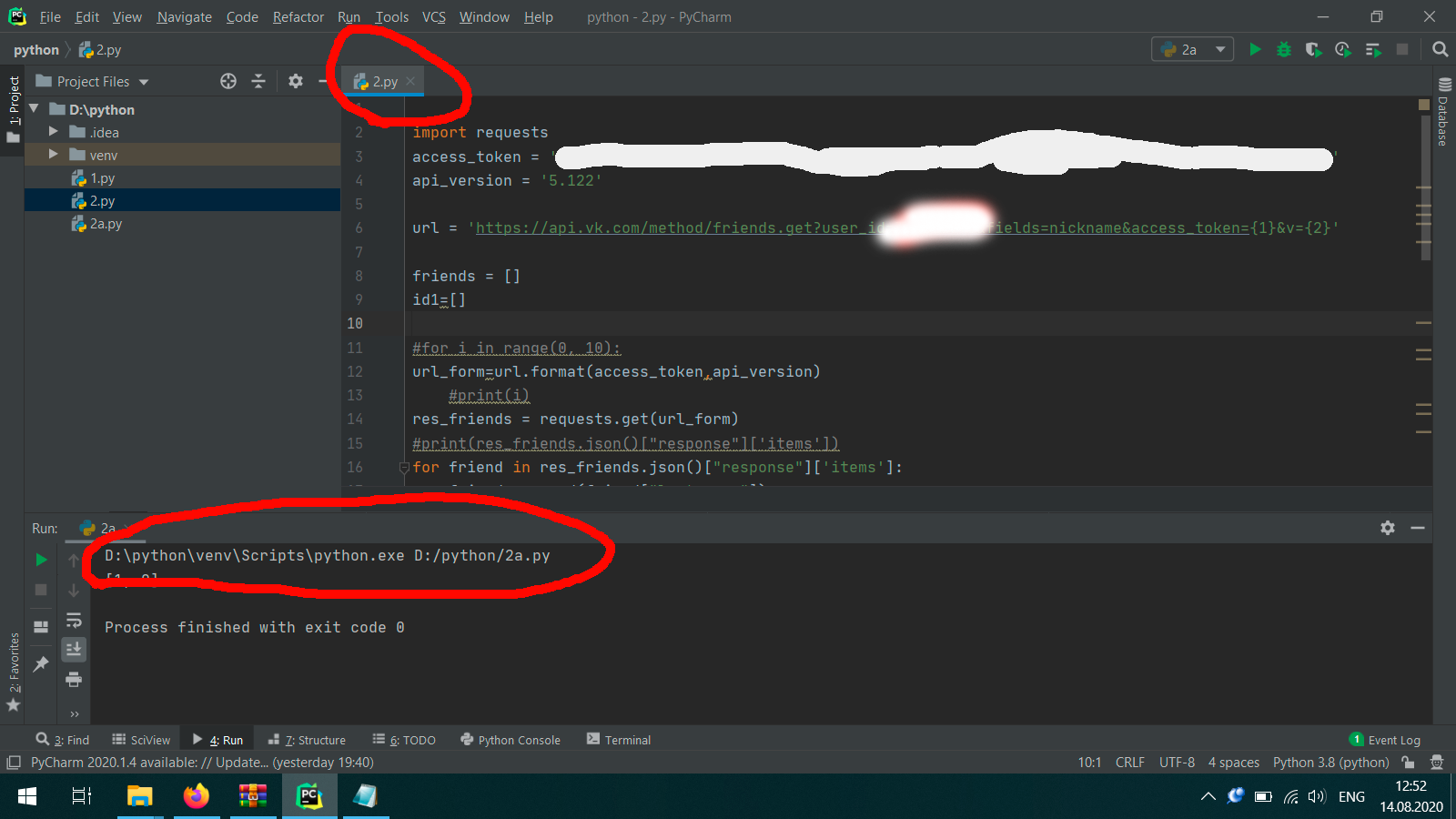
Can you please tell me how to make the desired file be executed without deleting other files?
Thanks
Answer the question
In order to leave comments, you need to log in
Didn't find what you were looking for?
Ask your questionAsk a Question
731 491 924 answers to any question