Answer the question
In order to leave comments, you need to log in
How to enable display of JavaScript code structure in the File Structure window for HTML documents (Django framework templates)?
I have a Django HTML Template with a lot of JavaScript in the script tag (bad practice I know).
In the "File Structure" window, I don't see the JavaScript structure, although I would very much like to, because I'm used to Ctrl+R navigation in sublime, and in PyCharm this is done with Ctrl+F12. And I would very much like to quickly move to the desired function.
But it is visible if you open an empty project and add this file there (i.e. without Django).
Can this be configured somehow?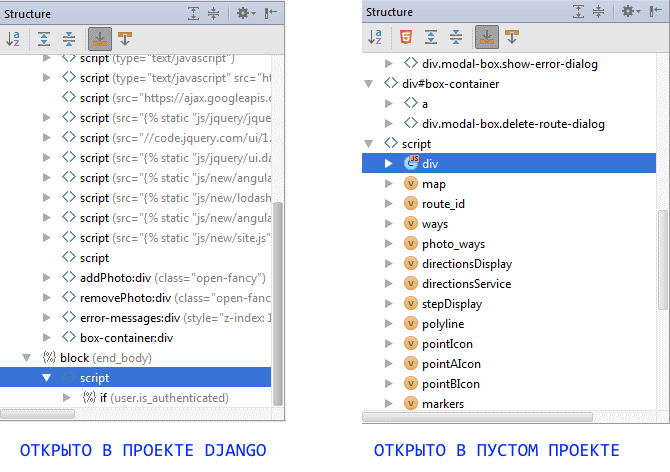
Answer the question
In order to leave comments, you need to log in
Didn't find what you were looking for?
Ask your questionAsk a Question
731 491 924 answers to any question