Answer the question
In order to leave comments, you need to log in
How to run an application through WineSkin on Mac OS?
Hello!
It must be a question and not very from the IT sphere, but I just did not find a better place where I could ask it.
On torrents I saw an application under the tag "ported applications for mac". When the DMG file is launched, the application shell appears, which contains the following: the contents folder, the drive_c shortcut, the Wineskin application (which, in fact, should be responsible for the operation of the entire application, its launch). 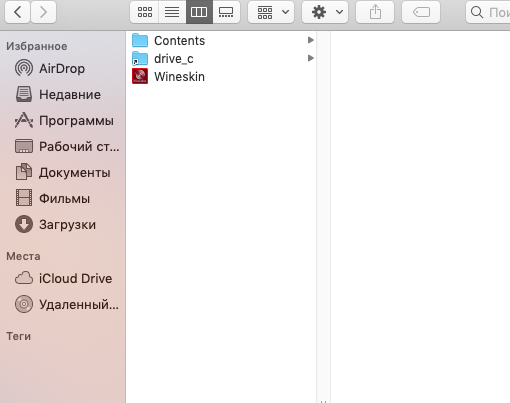
When you open the application itself, nothing happens, it just hangs in the docks and is silent.
I tried to do a test run through Wineskin, where the path to the executable file is indicated, the following is displayed in the logs:
X11.app: DISPLAY does not look like a launchd set variable, unsetting.
X11.app: main(): argc=12
argv[0] = /Applications/G-Force.app/Contents/MacOS/WineskinX11
argv[1] = :1773
argv[2] = -depth
argv[3] = 24
argv[4] = +xinerama
argv[5] = -br
argv[6] = -fp
argv[7] = /usr/X11/lib/X11/fonts/75dpi,/usr/X11/lib/X11/fonts/100dpi,/usr/X11/lib/X11/fonts/cyrillic,/usr/X11/lib/X11/fonts/encodings,/usr/X11/lib/X11/fonts/misc,/usr/X11/lib/X11/fonts/OTF,/usr/X11/lib/X11/fonts/Speedo,/usr/X11/lib/X11/fonts/TTF,/usr/X11/lib/X11/fonts/Type1,/usr/X11/lib/X11/fonts/util
argv[8] = -xkbdir
argv[9] = /Applications/G-Force.app/Contents/Resources/WineskinEngine.bundle/X11/share/X11/xkb
argv[10] = +extension
argv[11] = /tmp/Wineskin/bin/quartz-wm
bootstrap_register(): unknown error codeAnswer the question
In order to leave comments, you need to log in
Didn't find what you were looking for?
Ask your questionAsk a Question
731 491 924 answers to any question