Answer the question
In order to leave comments, you need to log in
How to run an application in Android Studio on a virtual device?
Hello!
I have a problem: I'm trying to run my test application on an android emulator, through Android Studio.
I created the device as instructed in AVD Manager, and then I run it and it works fine, but in Android Studio, when I try to run the application, I get the error "No connected devices found; please connect a device, or see flutter.dev/setup for getting started instructions." .
Although I see a virtual device (Nexus 5) in a separate window, but it is not clickable for some reason:
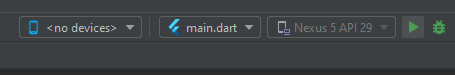
Please help!
Answer the question
In order to leave comments, you need to log in
Everything turned out to be quite simple, I forgot to specify the Project SDK, it's done like this:
File => Project Structure => Project => Project SDK => Android API 29 Platform
Didn't find what you were looking for?
Ask your questionAsk a Question
731 491 924 answers to any question