Answer the question
In order to leave comments, you need to log in
How to run 1c in remoteapp, in single instance?
The problem is this:
1C is launched at the checkout, in remoteapp. all OK.
After minimizing the window (from 1s), it is not possible to expand it (but these are already features of the cash register software).
When restarting the remoteapp connection, instead of reconnecting to the old session, another copy of 1C is started in the same remoteapp session. 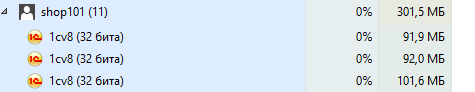
How can I limit the work to 1 remoteapp session with 1 running 1C?
Answer the question
In order to leave comments, you need to log in
Abandon the remote app in favor of the usual rdp (by the way, some other glitches such as the modal window floating under the main one (not only in 1s) will be bypassed in this way) + a ban on several sessions under one user.
Didn't find what you were looking for?
Ask your questionAsk a Question
731 491 924 answers to any question