Answer the question
In order to leave comments, you need to log in
How to route different Vlans on Cisco 2960?
Good day!
For clarity, the picture: 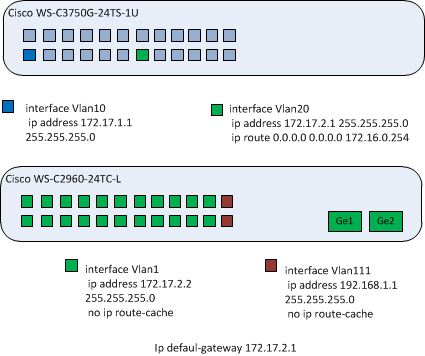
You need to get from the network 172.17.1.0/24 to the equipment in the subnet 192.168.1.0/24
Pings from 172.17.1.0/24 to 192.168.1.1 go, and then there is no ...
PS I forgot to draw on 3750 added a static route: ip route 192.168.1.0 255.255.255.0 172.17.2.1
Answer the question
In order to leave comments, you need to log in
1.Enable routing to 2960 with the sdm prefer lanbase-routing command.
2. Add a static route ip route 172.12.1.0 255.255.255.0 172.17.2.1
3. Register the correct route on 3750 ip route 192.168.1.0 255.255.255.0 172.17.2.2
PS If the switch model is with LanLite software, then routing will not work. If LanBase then needs to update IOS to 12.2.(55)SE5 then it will be possible to enable routing with the command in step 1
Didn't find what you were looking for?
Ask your questionAsk a Question
731 491 924 answers to any question