Answer the question
In order to leave comments, you need to log in
How to revive a dead SSD M2 NVME Plextor PX-1TM9PeG?
Colleagues, help me out ... I
came home - a black screen.
I reboot - the BIOS does not see the SSD at all (the mother of Asus Z170I PRO GAMING, the last BIOS was flashed two years ago).
I turn it off (even just turning it off with the button is enough, without resetting the BIOS, without turning off the PSU from behind) and turn it on again - the BIOS sees the disk, sees the boot manager on it, but there is no volume next to the disk (!).
After trying to boot from the Plextor, naturally unsuccessful, rebooting into the BIOS - and the disk no longer sees it again.
I removed the radiator from the disk, brushed off the dust with a brush, wiped it with alcohol, nothing burnt is visually noticeable. I take another mother - the same thing. The USB adapter is not inserted - there is only SATA.
I ran some disk software with HirensBootCD - they do not see the disk at all.
There is no such software on the Plextor website, the firmware on the website is the last one that was at the time of purchase - the disk is not sewn, it says no.
Help advice, who than can. Naturally, the disk is no longer important, data is needed .....
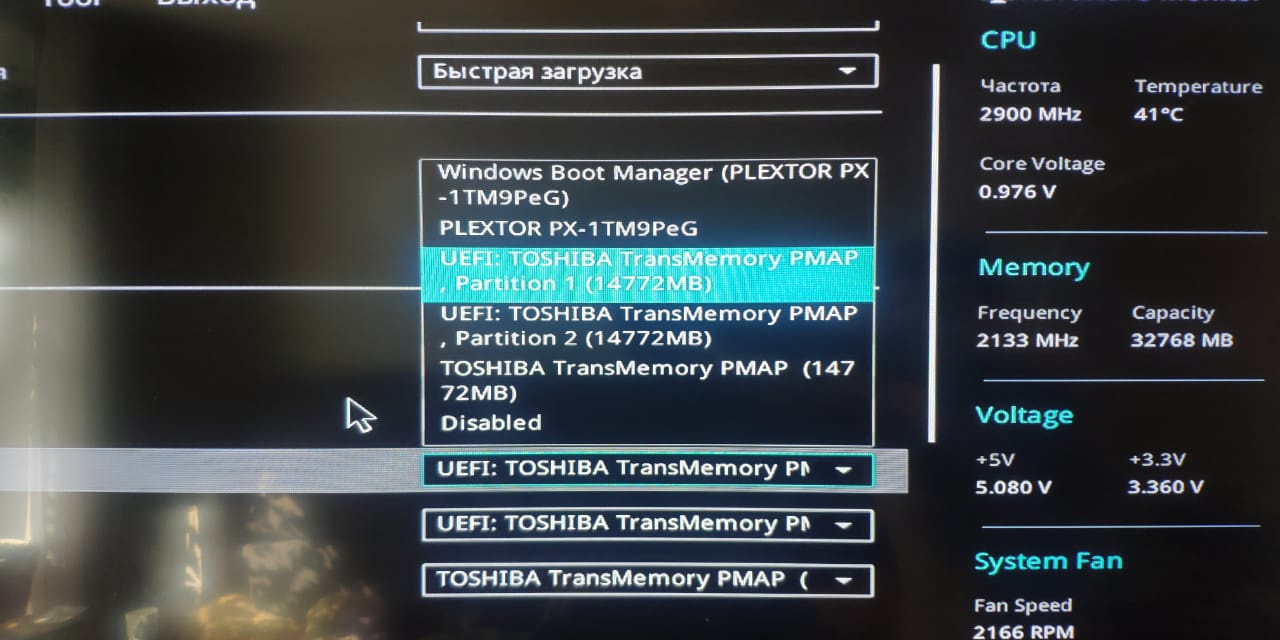
Answer the question
In order to leave comments, you need to log in
Well, either he died completely, then calmly remove the data from the backup.
Or a glitch of the file system, the markup just flew off. But then, strangely enough, she flew off. And Boot Reanimators should see the disk... if they have drivers for nvme of course
SSD M2 NVME ... I ran disk software with HirensBootCD - they do not see the disk at all
the disk is no longer important, data is needed
Didn't find what you were looking for?
Ask your questionAsk a Question
731 491 924 answers to any question