Answer the question
In order to leave comments, you need to log in
How to return the string pointer to its place?
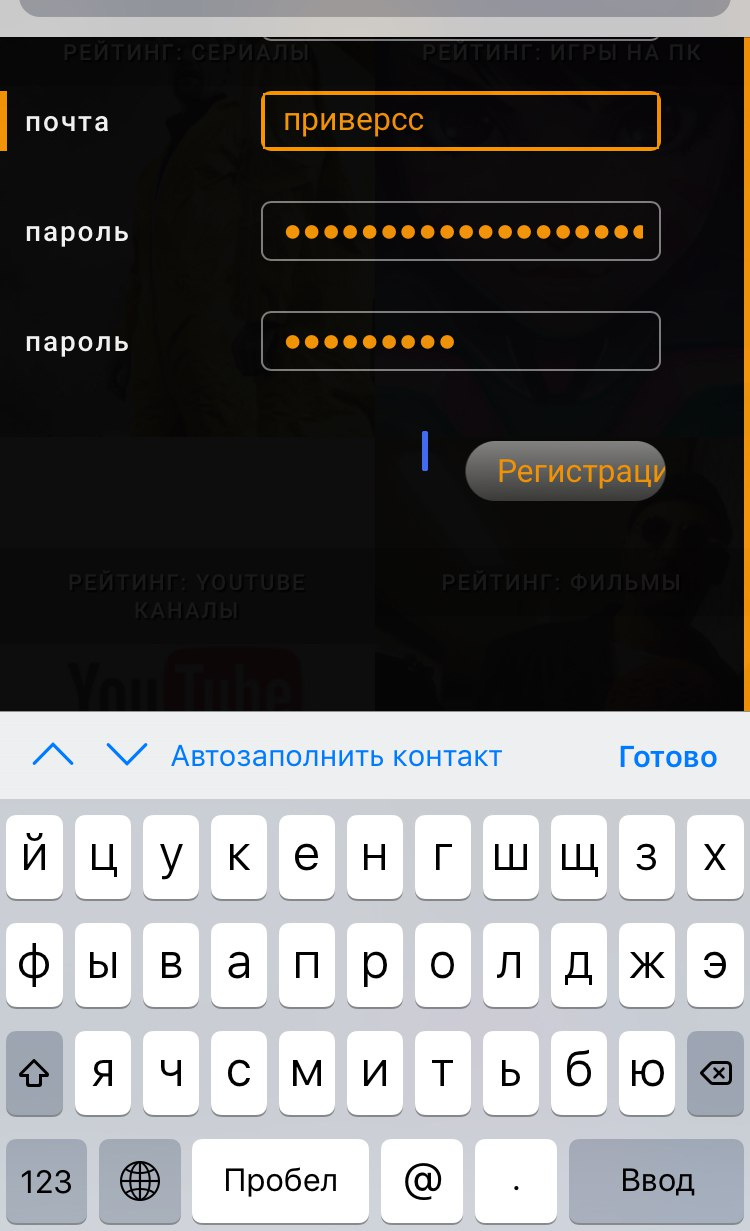
On smartphones, the inputs do not work correctly.
I click on the input, the text is written where necessary, the text pointer is displayed far below, when I try to select another input, nothing comes out until I click somewhere else below.
<div id="signup" style="display: none;">
<section id="wrapper" class="wrapper">
<div id="one">
<form name="register_form">
<label for="fName">Имя</label>
<p class="fName"><input type="text" id="fName" autocomplete="off" /><span></span></p>
<label for="email">Почта</label>
<p class="email"><input type="email" id="email" autocomplete="off" /><span></span></p>
<label for="password">Пароль</label>
<p class="password"><input type="password" autocomplete="off" id="password" /><span></span></p>
<label for="confirmpwd">Пароль</label>
<p class="confirmpwd"><input type="password" autocomplete="off" id="confirmpwd"/><span></span></p>
<p class="submit"><input id="registrationsumbit" type="submit" value="Регистрация" /></p>
</form>
</div>
<div id="two">
<form name="login_form">
<label for="emailIn">Почта</label>
<p class="belogin"><input type="email" id="emailIn" autocomplete="off" /><span></span></p>
<label for="passwordIn">Пароль</label>
<p class="bplogin"><input autocomplete="off" type="password" id="passwordIn" /><span></span></p>
<p class="submit"><input autocomplete="off" id="loginsumbit" type="submit" value="Вход" /></p>
<?php
if (isset($_GET['error'])) {
echo '<p class="error">Error Logging In!</p>';
}
?>
</form>
</div>
<div id="button">Вход ></div>
</section>
</div>Answer the question
In order to leave comments, you need to log in
Didn't find what you were looking for?
Ask your questionAsk a Question
731 491 924 answers to any question