Answer the question
In order to leave comments, you need to log in
How to return the flash drive back?
I pierced through the Rufus program to install a flash drive with which you can run the PC, but an error occurred, and as if the flash drive in the PC is displayed as a disk and you cannot format it, since the disk is write-protected, pierced programs, but they do not find the flash drive, since it as it began to appear as a disk for me. What do you advise ?
Answer the question
In order to leave comments, you need to log in
RMB on "My Computer", then "Management", then "Disk Management". Select a flash drive there and try "Delete volume" or something like that (I can't check it now):
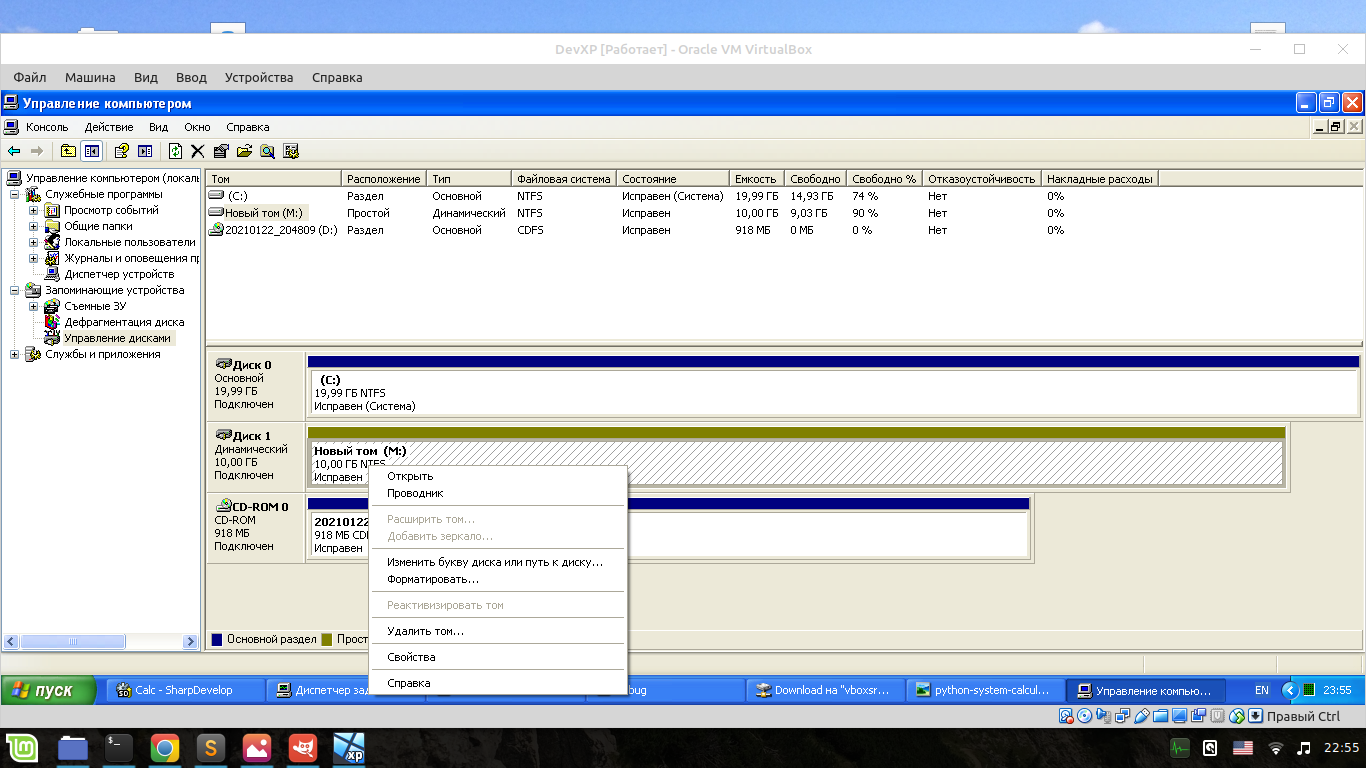
for most flash drives there is a utility from the manufacturer to restore the flash drive.
Google something like "Restoring the size of flash drive <manufacturer name>".
I have always been helped by such actions when burying the markup table.
Didn't find what you were looking for?
Ask your questionAsk a Question
731 491 924 answers to any question