Answer the question
In order to leave comments, you need to log in
How to restore Ubuntu boot after a crash?
Ubuntu 17.10, after a reboot and apparently after the next update, crashes into this window: 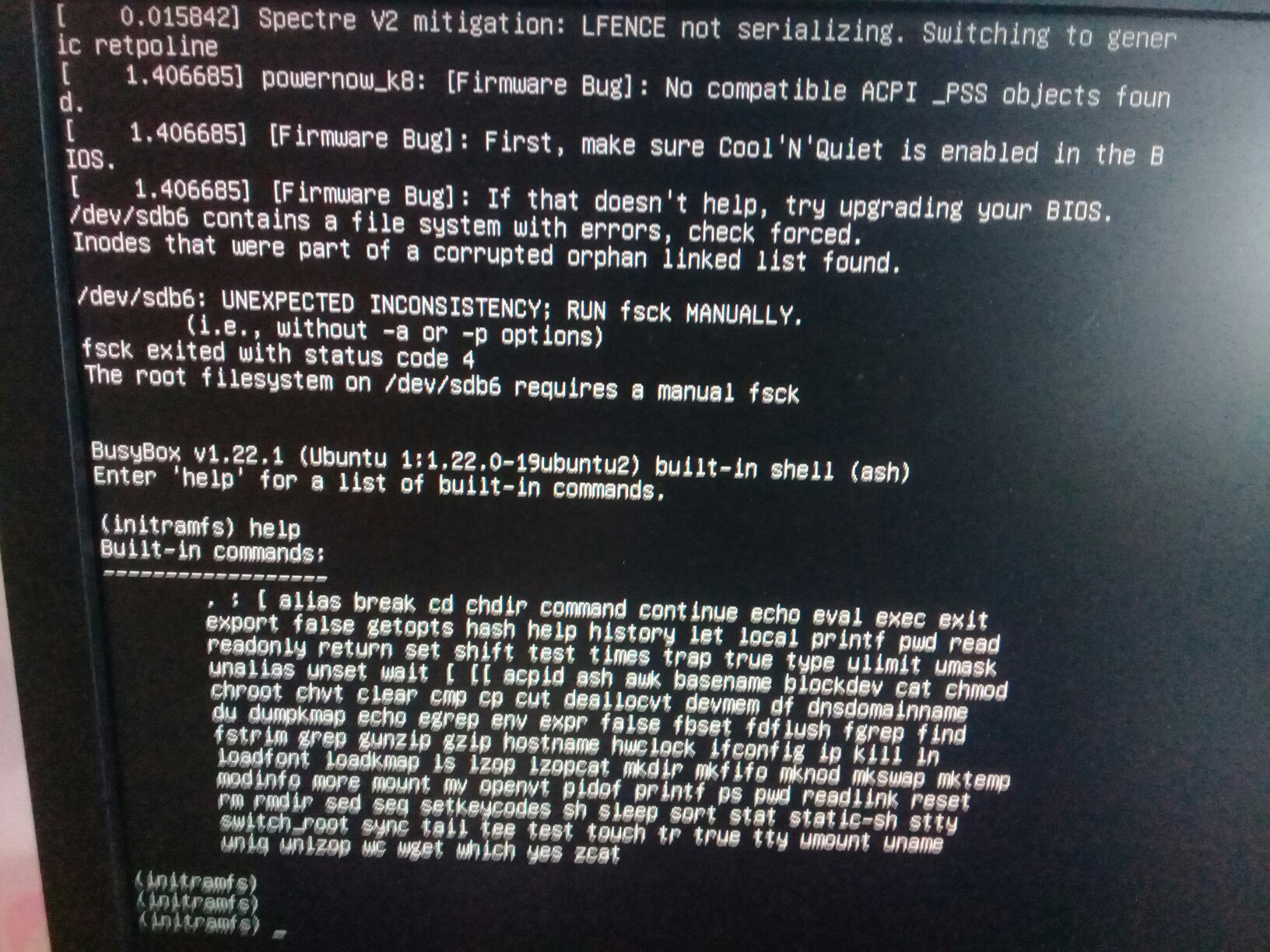
At the same time, the second Windows 10 system boots normally.
The boot options window is displayed, but when choosing to boot Ubuntu, a black screen appears.
Reinstalling with system restore does not change anything.
What can be done besides a complete reinstall?
Answer the question
In order to leave comments, you need to log in
/dev/sdb6: INCONSISTENCY DETECTED; RUN fsck MANUALLY.
The root filesystem on /dev/sdb6 requires manually running fsck.
fsck -fy /dev/sdb6
Boot from the flash drive and restore grub via chroot.
Relevant instructions are in abundance, Google will tell you.
In fact, everything is simple.
Didn't find what you were looking for?
Ask your questionAsk a Question
731 491 924 answers to any question