Answer the question
In order to leave comments, you need to log in
How to restore the boot sector (MBR)?
Background
There is a ~200 GB hard disk model: ATA SAMSUNG SP2004C, which has: 2 NTFS partitions (C:\ ~15GB Windows 7 Ultimate, D:\ ~170GB), 2 ext partitions (Linux - SWAP ~3GB, Ubuntu ~10GB ).
Since there was not enough space for Windows, with the help of Acronis Disk Director I decided to tear off a piece of space from the D:\ partition and add it to C:\ . Acronis successfully completed the tear-off operation, and after that the entire disk became a large unallocated + uninitialized area( Acronis Disk DirectorI didn’t see the partitions at all), while the other software still saw the partitions (that is, the partition table still had a place to be). Then, foolishly, the disk was initialized as MBR, as a result of which, I believe, the boot sector was completely overwritten. After that rebooting received: "MBR error 1".
Attempts to cure
In order of execution
1) Tried to recover with the TestDisk utility , but he could only recover the partition table. While booting from the LifeCD, I began to see my partitions. But when I tried to boot I got: "MBR error 3".
2) After there was another attempt using ms-sysfrom under the Ubuntu LifeCD, restore the boot of Windows 7, unfortunately the attempt was not successful. When downloading, I received Missing Operation System.
3) Then, booting from another LifeCD under Windows PE, I came across Norton Disk Doctor, which at startup immediately said that it had found an error in the boot sector and offered to fix it, to which I agreed, reboot this time I just got a blinking cursor "_" , without any error messages.
4) I tried to just install from the installation disk with Windows 7 in the hope that Norton Doctor helped, to which I received this error: 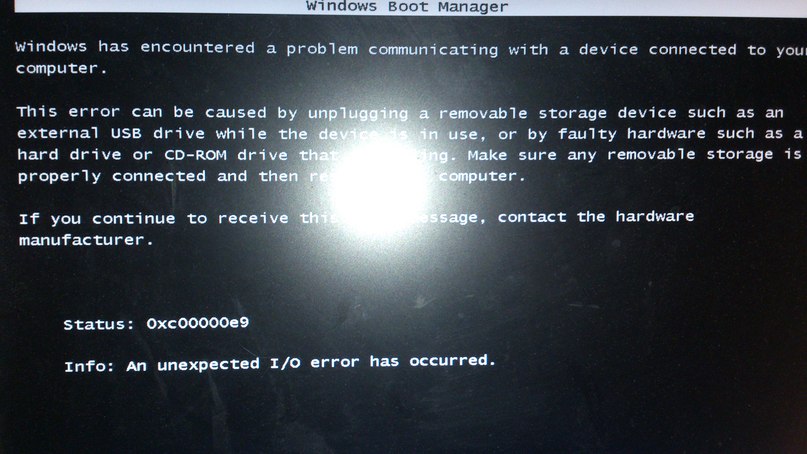
Then I tried to install Windows XP to make sure that the problem was not in the Installation disk, the result: "The disk does not contain a Windows XP compatible partition ".
On this, I decided to give up, merge all the information to another hard drive and simply demolish all partitions and re-partition and format the disk with the same Acronis Disk Director. Having completed the draining of information and re-partitioning, I began to naively try to install Windows 7 again, but again I received an error from point 4).
5) Next, I tried to install Ubuntu, which installed successfully, but did not boot.
The option of restoring through the Windows console can be immediately set aside, because it is not possible to reach the moment the console loads.
That is to say, the ideas are over. I would like to somehow just restore the boot sector. To be able to work in operating systems.
Answer the question
In order to leave comments, you need to log in
I had a similar experience, I added GB to the C: drive from D: so I don’t remember what I did then, but first you need to check the partitions for errors after defragmentation. I don’t use Norton at all for HDD, I use only Acronis and Diskeeper, install Windows normally through its native DOS
15GB under Windows 7 - I don’t have enough Win 7 (64bir) 22GB, I don’t download updates from Microsoft
Linux disks are visible and accessible?
Then boot from linux livecd/liveusb, mount the root of the Linux system somewhere, mount or raise the minimum / dev (man mknod) manually, mount / proc (and / sys on new Linux), make a chroot there, make grub -install (or what bootloader you have, or whatever the bootloader installer is called in your Linux).
Didn't find what you were looking for?
Ask your questionAsk a Question
731 491 924 answers to any question