Answer the question
In order to leave comments, you need to log in
How to restore default fonts in browser or windows 8.1?
After installing new drivers, one font flew because of it, some text was clumsily displayed. An example is in the photo, please help.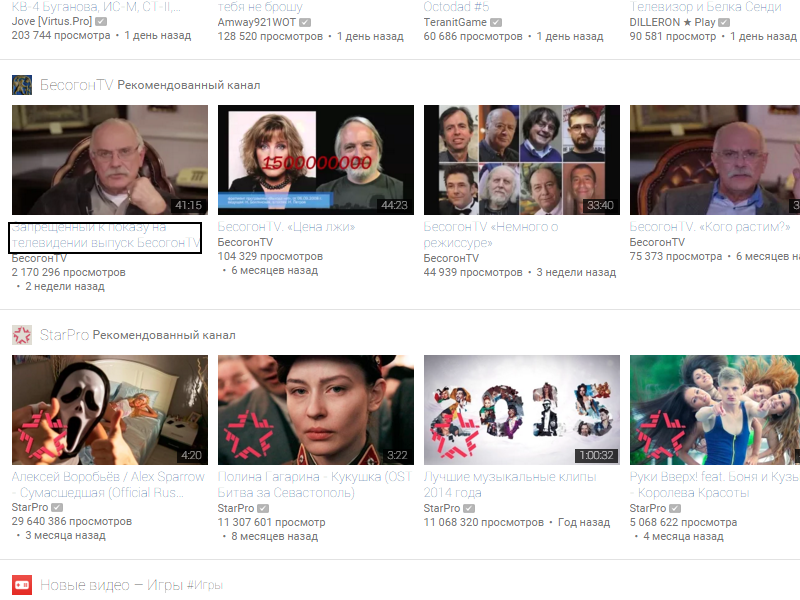
Answer the question
In order to leave comments, you need to log in
For Windows, you can restore default fonts like this:
START->Control Panel->Fonts->Font Settings->Restore Default Font Settings
For a browser, you need to know which browser you are using.
Didn't find what you were looking for?
Ask your questionAsk a Question
731 491 924 answers to any question