Answer the question
In order to leave comments, you need to log in
How to restore bootloader after BIOS update?
Good evening, I updated the BIOS, the bootloader crashed and I can’t restore the bootloader to select the desired OS.
Worth Windows and Fedora. I installed the first Windows then via UEFI to Fedor.
Now Windows is loaded by default, but I can also use Fedora but through BOOT from the BIOS.
I want to restore the bootloader! Help!
What am I doing!?
1 I go through the life flash drive, opened the terminal, went from the root, called the f-disk.
sudo su -
fdisk-l(Disk) /dev/mapper/fedora-root
(Disk) /dev/mapper/fedora-home
mkdir mnt/root
Монтирую нужные разделы
mount /dev/mapper/fedora-root /mnt/root
mount /dev/sda2 /mnt/root/boot/ ---- efi раздел
mount -o bind /dev /mnt/root/dev
mount -o bind /proc /mnt/root/proc
mount -o bind /sys /mnt/root/sys
mount -o bind /run /mnt/root/run
chroot /mnt/rootgrub-install /dev/sdabash: grub-install: command not foundgrub2-install: error: /usr/lib/grub/x86_64-efi/modinfo.sh doesnt exist. Please specify --target or --directory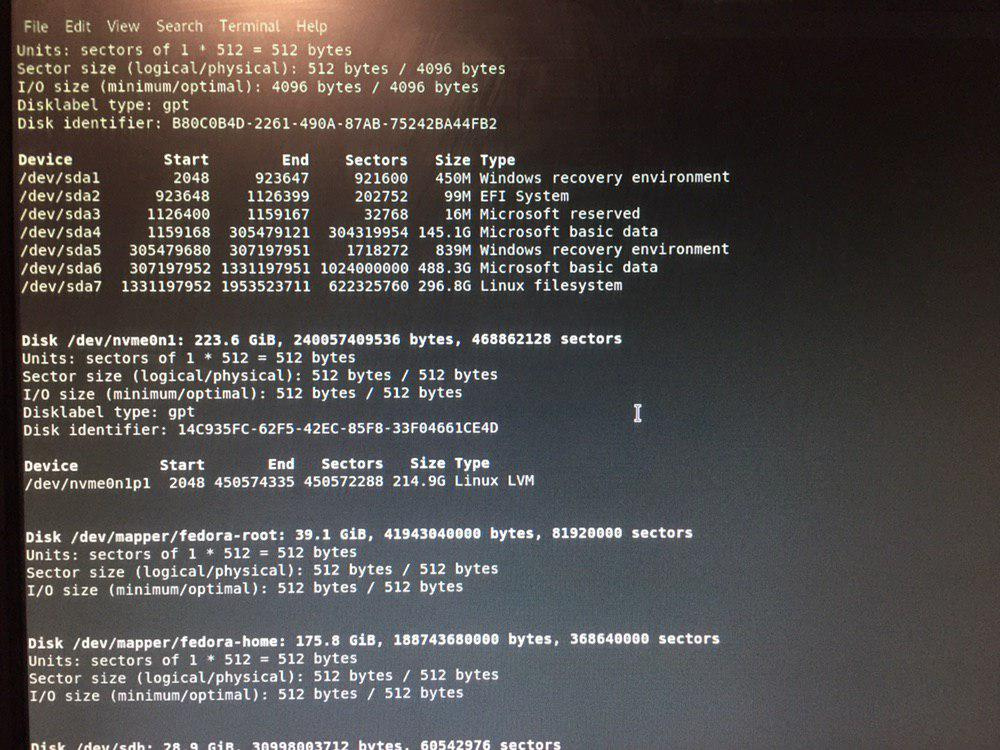
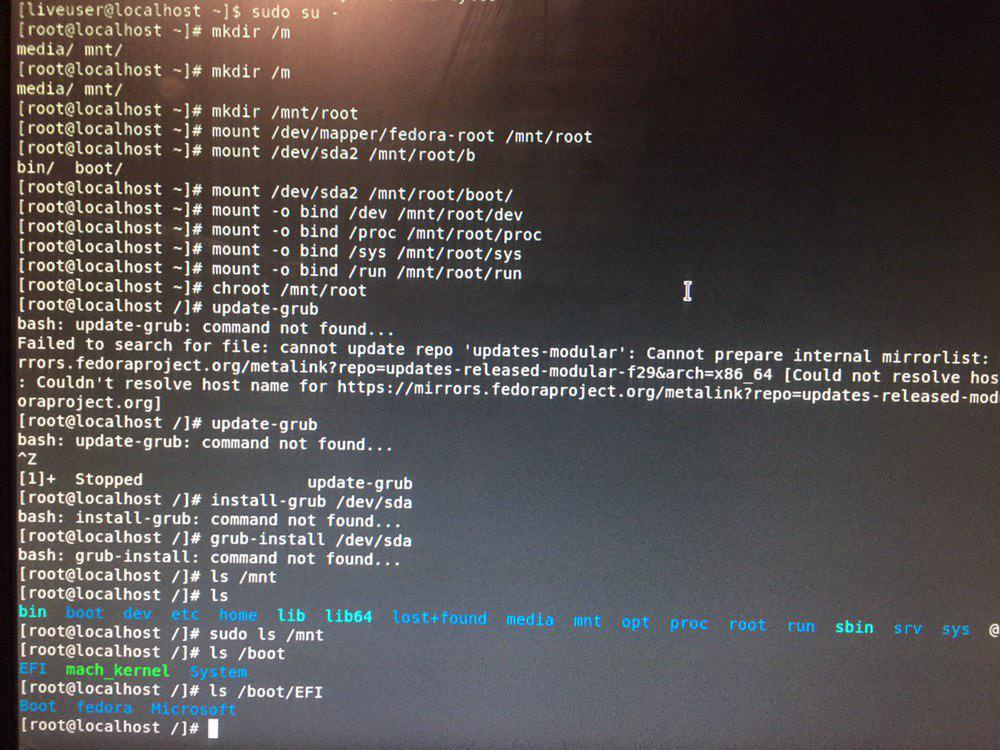
Answer the question
In order to leave comments, you need to log in
Didn't find what you were looking for?
Ask your questionAsk a Question
731 491 924 answers to any question