Answer the question
In order to leave comments, you need to log in
How to resolve camera raw error when opening photos in Adobe Bridge?
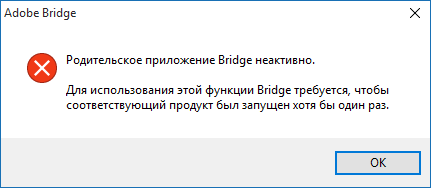
In Adobe Bridge I click, file - open in camera raw (ctrl + r) I get this error. What can be wrong? Windows 10 x64 latest software.
Answer the question
In order to leave comments, you need to log in
Didn't find what you were looking for?
Ask your questionAsk a Question
731 491 924 answers to any question