Answer the question
In order to leave comments, you need to log in
Why aren't effects applied to Photoshop's transparent layer?
Hello.
The problem is this: effects are not applied to a transparent layer in Photoshop (gradient overlay, color overlay, etc.).
Moreover, if I paint the layer in some color and apply the effects mentioned above, then everything will be applied successfully. I found out that if you uncheck the "Layer-Shape Transparency" blending options, then everything will work, but only with one layer. Installed different versions of Photoshop - did not help. Rebooted PC - didn't help. What could be the problem?
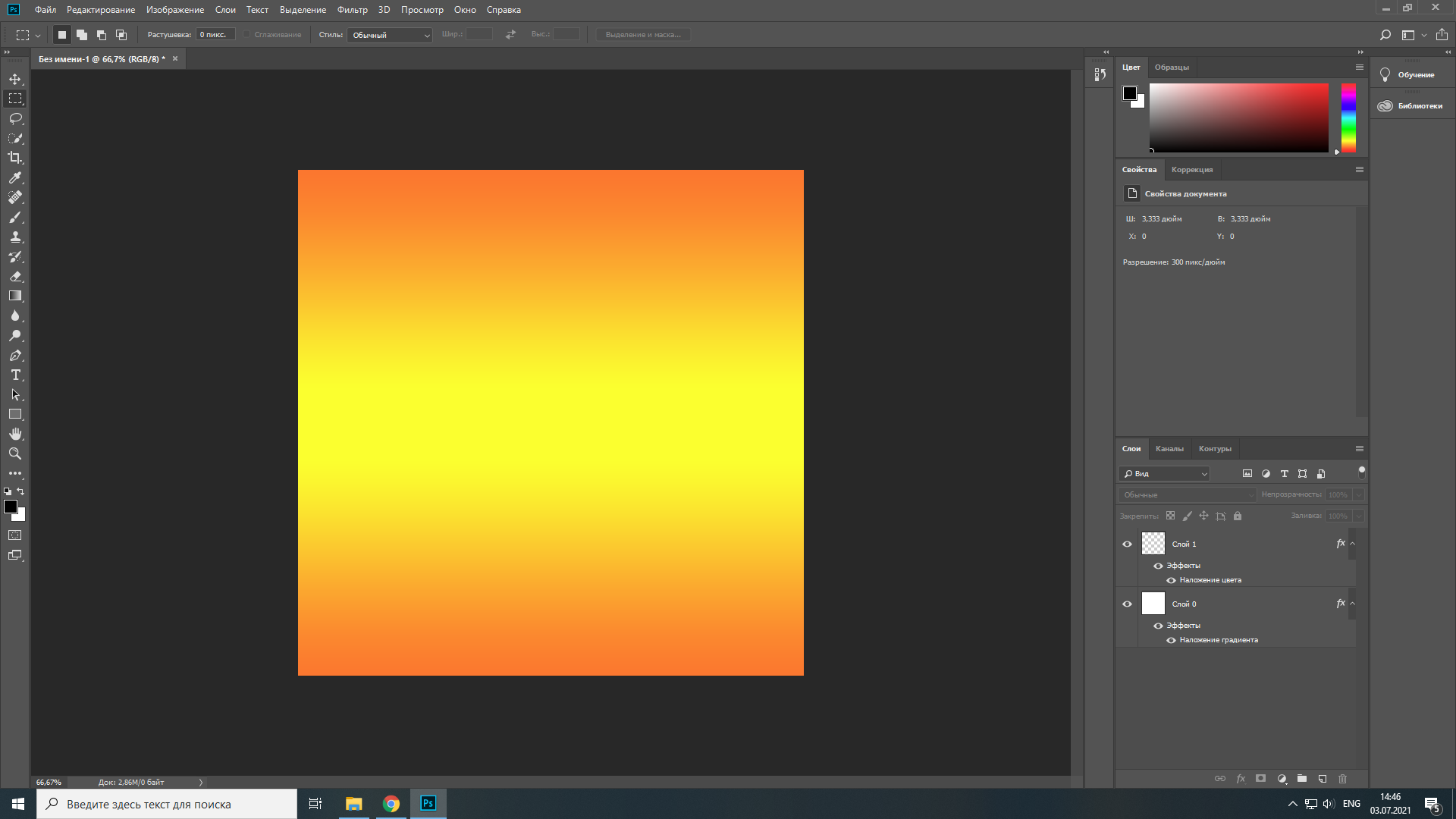
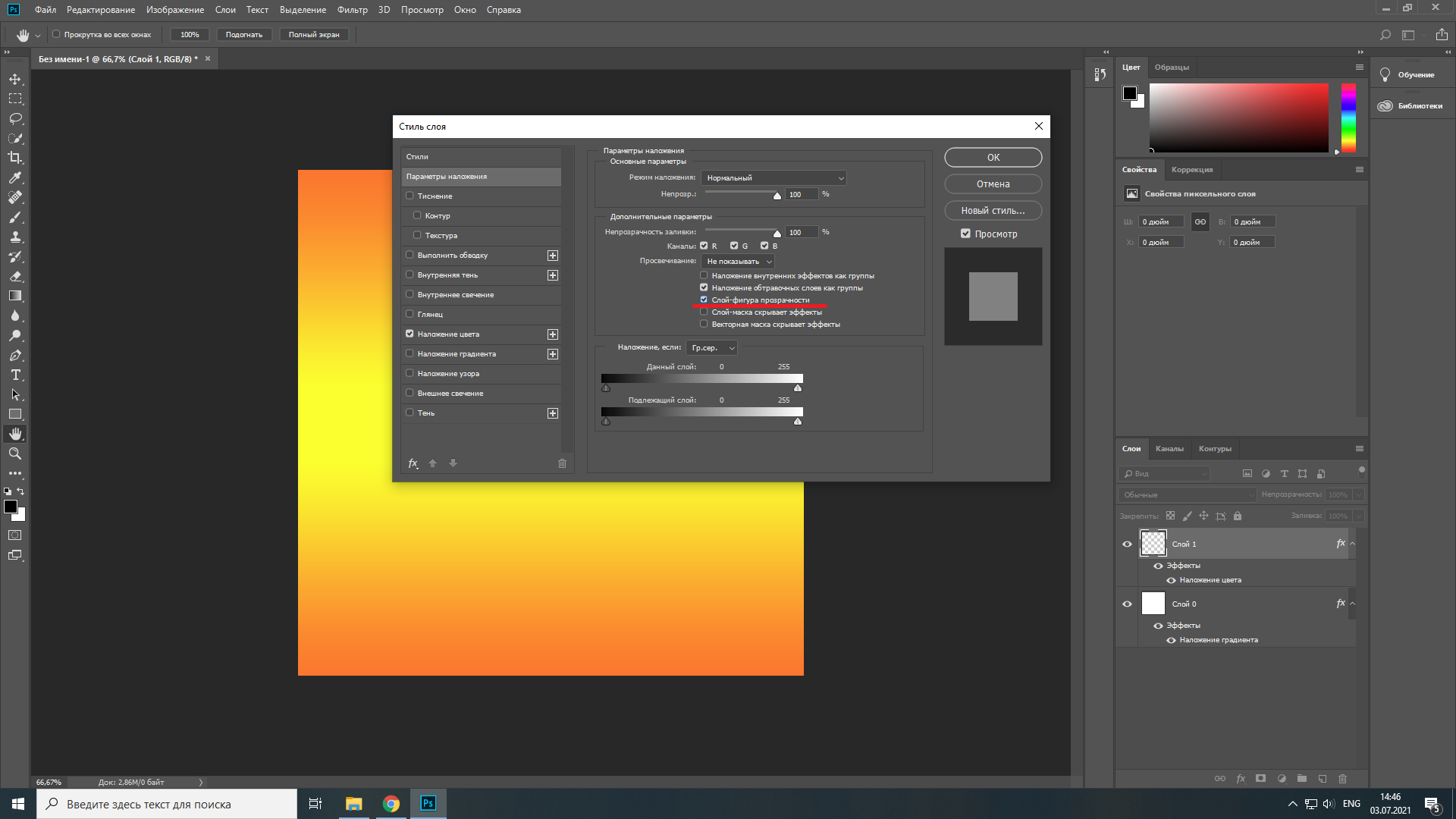
Answer the question
In order to leave comments, you need to log in
Maybe because it's transparent? And he stupidly has nothing to apply the effect that you hung?
Here you draw a dot on this transparent layer, and it will apply all the effects to this dot... Because there is something to apply to. It's stupidly logical.
A simple example for you to understand:
Here, stand in the middle of the room and try to color the air? -It doesn't seem to work.
And now try to put the board in the center and again draw a brush in the same place? - look, the board is painted.
A layer is an intangible space into which you already add something, and then some effects are applied to this "something".
Didn't find what you were looking for?
Ask your questionAsk a Question
731 491 924 answers to any question