Answer the question
In order to leave comments, you need to log in
How to resolve an error installing ImageMagick for PHP 7 on CentOS 7?
–ï—Å—Ç—å —Å–µ—Ä–≤–µ—Ä –ø–æ–¥ —É–ø—Ä–∞–≤–ª–µ–Ω–∏–µ–º CentOS 7. –ù–∞ –Ω–µ–º —É—Å—Ç–∞–Ω–æ–≤–ª–µ–Ω PHP 7. –ù–æ –µ—Å—Ç—å –∞—Ä—Ç–µ—Ñ–∞–∫—Ç—ã –æ—Ç –ø—Ä–µ–¥—ã–¥—É—â–∏—Ö –≤–µ—Ä—Å–∏–π PHP. –ò –≤–æ—Ç –ø—Ä–æ–±–ª–µ–º–∫–∞.
–í—ã–ø–æ–ª–Ω—è—é –∫–æ–º–∞–Ω–¥—É...yum install ImageMagick ImageMagick-devel
...–≤—Å—ë –æ—Ç–ª–∏—á–Ω–æ, –∏–¥—ë–º –¥–∞–ª—å—à–µ –∏ –≤—ã–ø–æ–ª–Ω—è–µ–º –∫–æ–º–∞–Ω–¥—É —É—Å—Ç–∞–Ω–æ–≤–∫–∏ –ø–∞–∫–µ—Ç–∞ php-pear...yum install gcc php-devel php-pear
...–∏ –ø—Ä–æ—Ü–µ—Å—Å —É—Å—Ç–∞–Ω–æ–≤–∫–∏ –∑–∞–≤–µ—Ä—à–∞–µ—Ç—Å—è –æ—à–∏–±–∫–æ–π...
[[email¬Ýprotected] ~]# yum install gcc php-devel php-pear
Loaded plugins: fastestmirror, replace
Loading mirror speeds from cached hostfile
* base: mirror.logol.ru
* extras: mirror.logol.ru
* updates: mirror.logol.ru
* webtatic: uk.repo.webtatic.com
Resolving Dependencies
--> Running transaction check
---> Package gcc.x86_64 0:4.8.5-4.el7 will be installed
--> Processing Dependency: cpp = 4.8.5-4.el7 for package: gcc-4.8.5-4.el7.x86_64
--> Processing Dependency: glibc-devel >= 2.2.90-12 for package: gcc-4.8.5-4.el7.x86_64
--> Processing Dependency: libmpfr.so.4()(64bit) for package: gcc-4.8.5-4.el7.x86_64
--> Processing Dependency: libmpc.so.3()(64bit) for package: gcc-4.8.5-4.el7.x86_64
---> Package php-devel.x86_64 0:5.4.16-36.3.el7_2 will be installed
--> Processing Dependency: php-cli(x86-64) = 5.4.16-36.3.el7_2 for package: php-devel-5.4.16-36.3.el7_2.x86_64
---> Package php-pear.noarch 1:1.9.4-21.el7 will be installed
--> Running transaction check
---> Package cpp.x86_64 0:4.8.5-4.el7 will be installed
---> Package glibc-devel.x86_64 0:2.17-106.el7_2.8 will be installed
--> Processing Dependency: glibc-headers = 2.17-106.el7_2.8 for package: glibc-devel-2.17-106.el7_2.8.x86_64
--> Processing Dependency: glibc-headers for package: glibc-devel-2.17-106.el7_2.8.x86_64
---> Package libmpc.x86_64 0:1.0.1-3.el7 will be installed
---> Package mpfr.x86_64 0:3.1.1-4.el7 will be installed
---> Package php-cli.x86_64 0:5.4.16-36.3.el7_2 will be installed
--> Processing Dependency: php-common(x86-64) = 5.4.16-36.3.el7_2 for package: php-cli-5.4.16-36.3.el7_2.x86_64
--> Running transaction check
---> Package glibc-headers.x86_64 0:2.17-106.el7_2.8 will be installed
--> Processing Dependency: kernel-headers >= 2.2.1 for package: glibc-headers-2.17-106.el7_2.8.x86_64
--> Processing Dependency: kernel-headers for package: glibc-headers-2.17-106.el7_2.8.x86_64
---> Package php-common.x86_64 0:5.4.16-36.3.el7_2 will be installed
--> Running transaction check
---> Package kernel-headers.x86_64 0:3.10.0-327.36.2.el7 will be installed
--> Processing Conflict: php70w-common-7.0.12-1.w7.x86_64 conflicts php-common < 7.0
--> Finished Dependency Resolution
Error: php70w-common conflicts with php-common-5.4.16-36.3.el7_2.x86_64
You could try using —skip-broken to work around the problem
You could try running: rpm -Va —nofiles —nodigest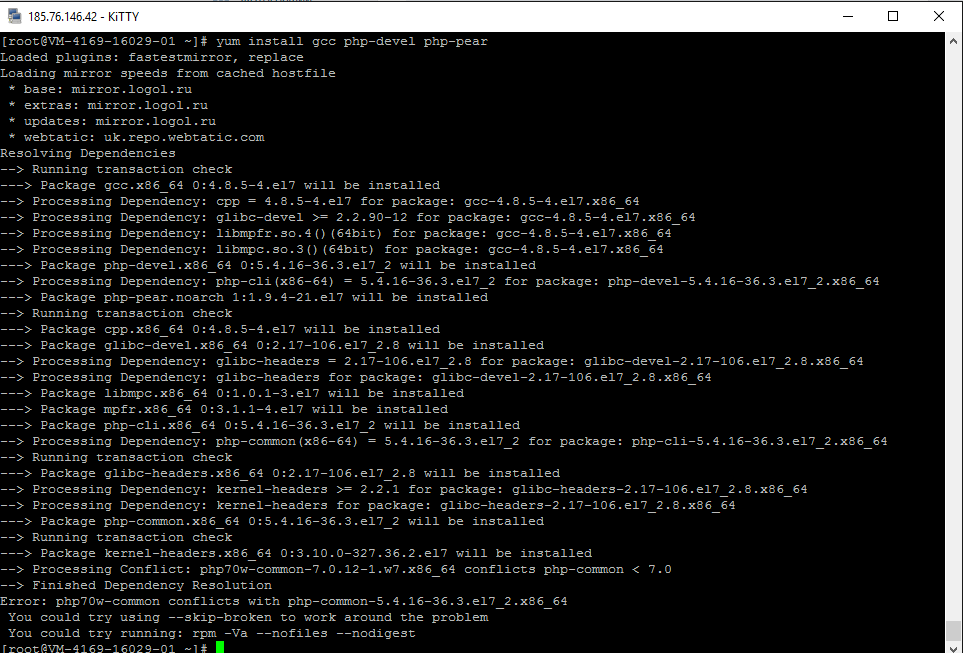
Answer the question
In order to leave comments, you need to log in
yum install gcc php70w-pear php70w-devel
You are trying to install php 5.4 and it already costs 7.0
Error: php70w-common conflicts with php-common-5.4.16-36.3.el7_2.x86_64
well, yum writes about this. Vyacheslav Rakhinsky has already answered you what to do
Didn't find what you were looking for?
Ask your questionAsk a Question
731 491 924 answers to any question