Answer the question
In order to leave comments, you need to log in
How to resize the interface?
On a new Asus laptop with Intel CORE i5 (bought for archicad and other programs), some programs have a very small interface. Take, for example, Photoshop. Screenshots are attached. 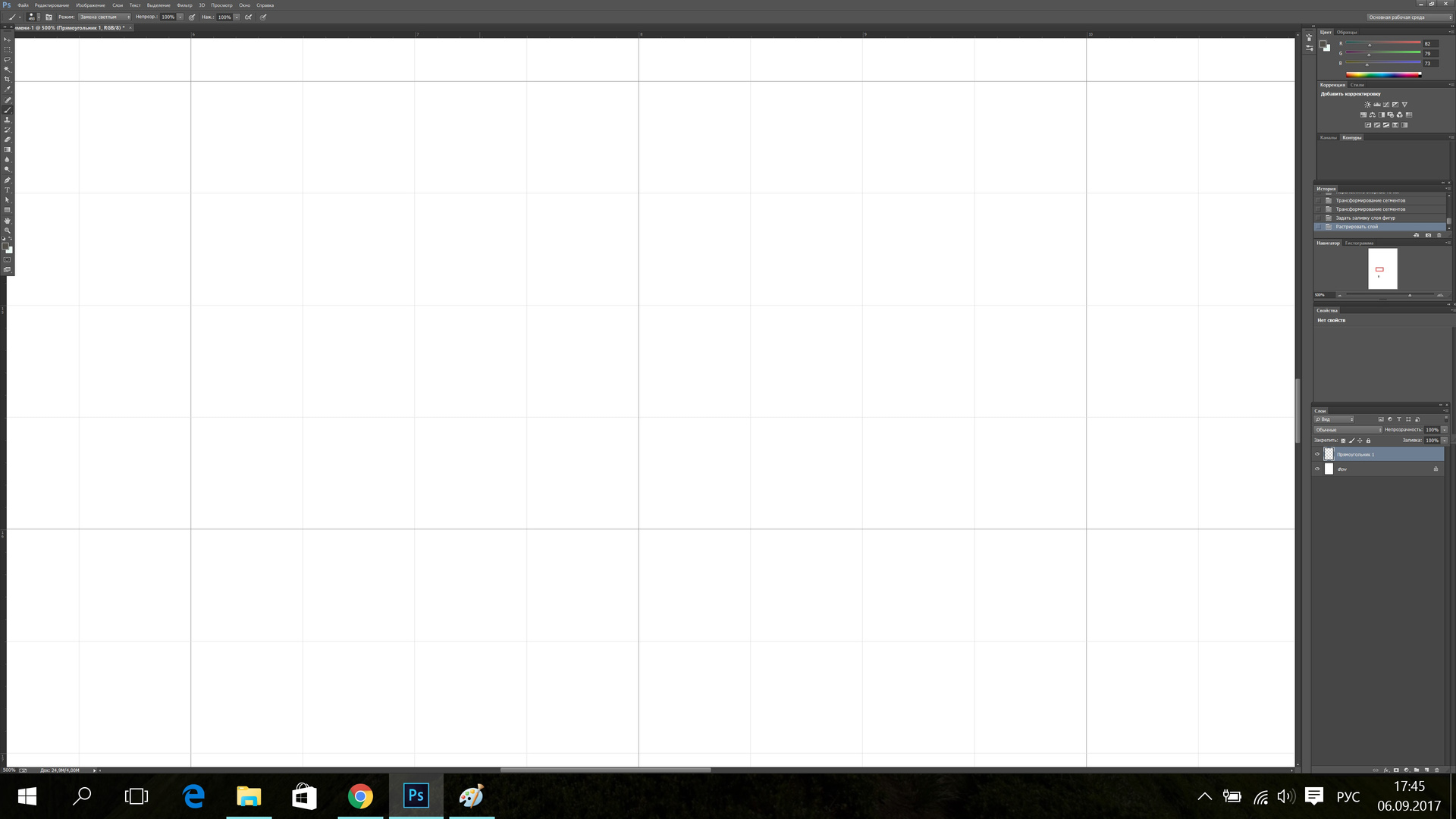
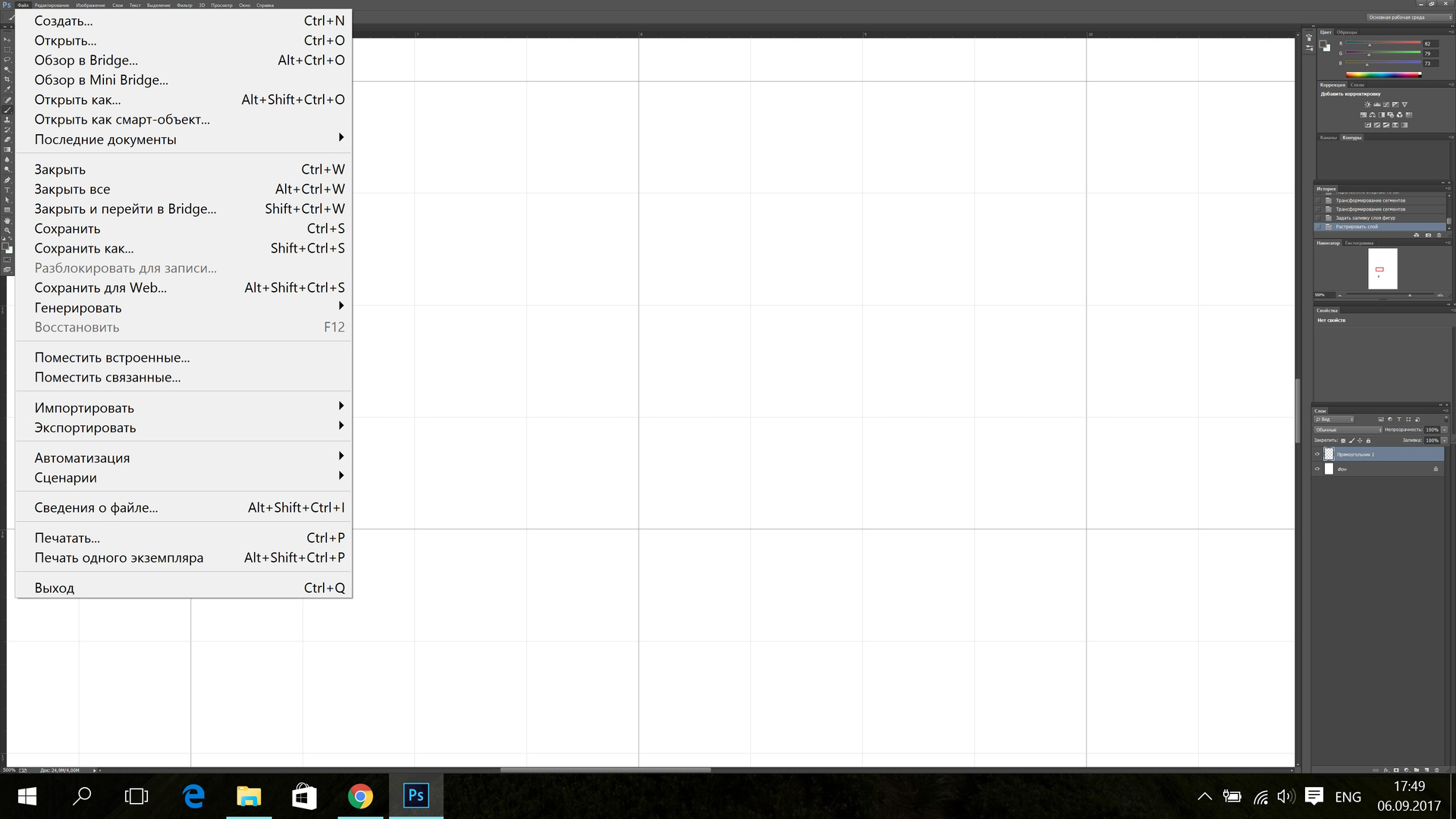
After the settings of Photoshop itself, it was possible to make the font larger, but not everywhere (it can be seen on the screenshots)
Tell me what to do so that the interface becomes the optimal size?
Answer the question
In order to leave comments, you need to log in
For Photoshop I saw this: Preferences > Experimental features > Scale UI 200%
One of the adobe users on the forum categorically answers
You need to upgrade to Photoshop CC2015/17 as these versions have been designed to work on hi-definition screens.
you can still put it on. manifest , but the result will still not be very good, even if it works. Switch to modern versions of the software, if possible.
Didn't find what you were looking for?
Ask your questionAsk a Question
731 491 924 answers to any question