Answer the question
In order to leave comments, you need to log in
How to reset permissions on windows 10 folder?
There is a shared folder of the user, he did not like that other users can change something in the files and they changed his rights and checked the "Prohibit writing" checkbox, after that access was lost for everyone at all and through changing the owner of the folder, they still managed to get access, but not to all files, most of them remained inaccessible, and in order to open them, each dock must be passed by handles and given a new owner from under which you delete all rights and assign new ones to it. I would like to clarify if there is any faster way? So that not every file goes through, but the entire folder and that the rights are inherited for all files. Thanks to all!
Answer the question
In order to leave comments, you need to log in
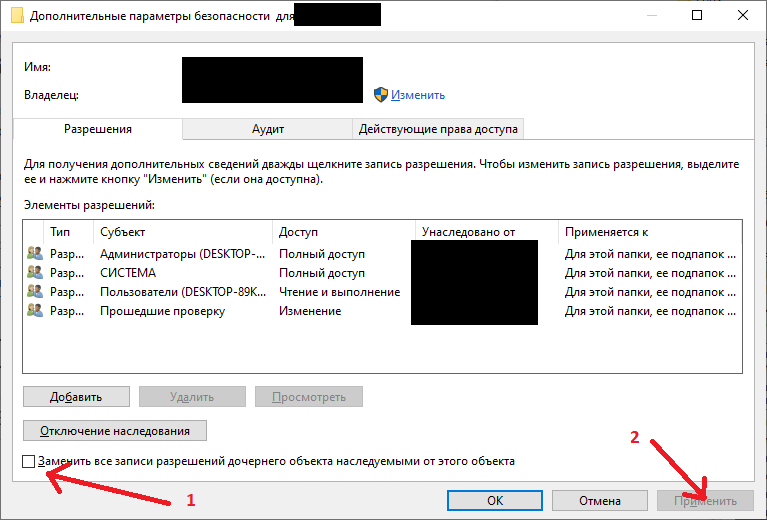
First you can "Disable inheritance" and set the rights by direct assignment. And then distribute down.
through changing the owner of the folder, still managed to get access
Windows doesn't have built-in tools.
more efficient than external ones - ResetACL
https://disk.yandex.ru/d/ru0W5vADGii86A
launched and everything is available to everyone.
The first thing to do is to check that there are no directories inside the directory with inheritance disabled and enable it.
The second is to make sure that the one that resets / changes the rights has the rights to do it and add it.
Third - set the rights to the root directory and, as indicated above, apply them with the checkbox "Replace all permission entries of the child ...."
This can be done with Powershell scripts - native cmdlets or using the NTFSSecurity module https://github.com/raandree/NTFSSecurity , or using the SetACL utility https://helgeklein.com/setacl/
Didn't find what you were looking for?
Ask your questionAsk a Question
731 491 924 answers to any question