Answer the question
In order to leave comments, you need to log in
How to replace outliers with data with exponential distribution?
there are tick data on prices and volumes, they turned out to be with strong outliers, how can they be corrected. Almost all data values are essentially biased towards zero.
Are there any generally accepted rules for working with such data? ( https://stackoverflow.com/questions/46245035/panda... similar to this, but here the data is taken as normal)
Graphs:
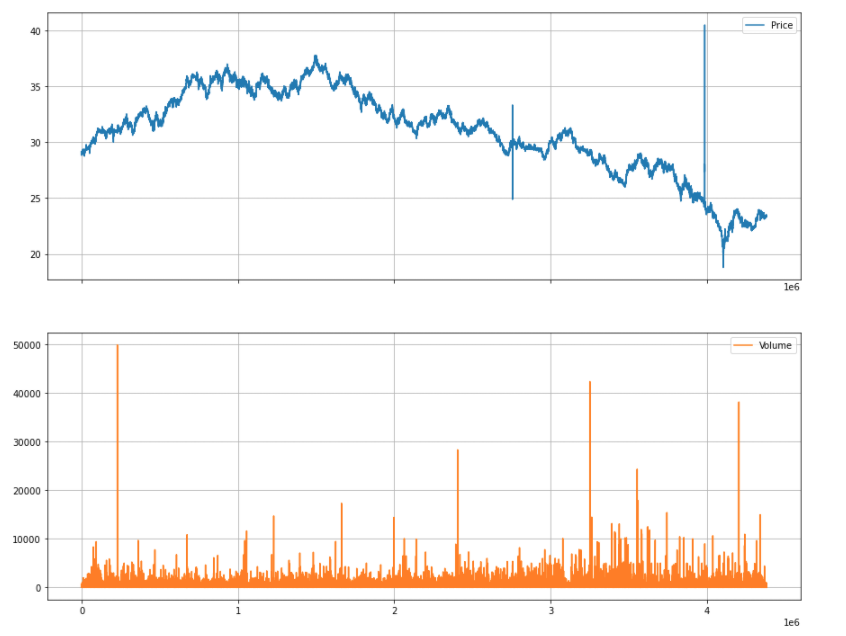
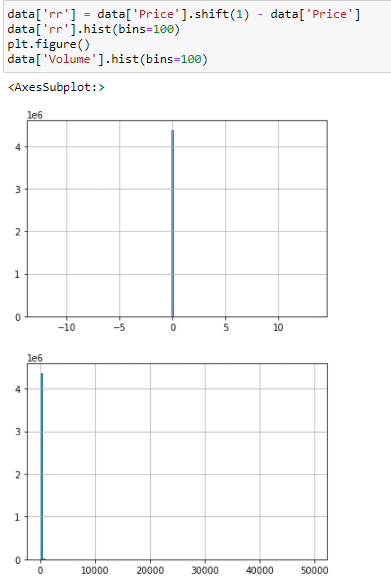
Answer the question
In order to leave comments, you need to log in
<!DOCTYPE html>
<html lang="en">
<head>
<meta charset="UTF-8">
<title></title>
<style>
.tab-controls {
display: flex;
flex-direction: row;
}
.tab-control {
flex: 0 0 100px;
z-index: 0;
height: 60px;
width: 100px;
margin-left: -5px;
border-bottom: 1px solid rgb(12, 12, 12);
-webkit-box-sizing: border-box;
-moz-box-sizing: border-box;
box-sizing: border-box;
}
.spacer {
flex: 1 1 8000px;
border-bottom: 1px solid rgb(12, 12, 12);
}
.tab-control:first-child {
margin-left: 0;
}
.tab-panel {
display: none;
}
#tab input:nth-of-type(1):checked ~ .tab-panels .tab-panel:nth-child(1),
#tab input:nth-of-type(2):checked ~ .tab-panels .tab-panel:nth-child(2),
#tab input:nth-of-type(3):checked ~ .tab-panels .tab-panel:nth-child(3),
#tab input:nth-of-type(4):checked ~ .tab-panels .tab-panel:nth-child(4),
#tab input:nth-of-type(5):checked ~ .tab-panels .tab-panel:nth-child(5) {
display: block;
}
#tab input:nth-of-type(1):checked ~ .tab-controls .tab-control:nth-child(1),
#tab input:nth-of-type(2):checked ~ .tab-controls .tab-control:nth-child(2),
#tab input:nth-of-type(3):checked ~ .tab-controls .tab-control:nth-child(3),
#tab input:nth-of-type(4):checked ~ .tab-controls .tab-control:nth-child(4),
#tab input:nth-of-type(5):checked ~ .tab-controls .tab-control:nth-child(5) {
z-index: 9;
border-bottom: 1px solid rgba(0, 0, 0, 0);
}
</style>
</head>
<body>
<div id="tab">
<input id="tabInput1" type="radio" name="tabControlsNamespace">
<input id="tabInput2" type="radio" name="tabControlsNamespace">
<input id="tabInput3" type="radio" name="tabControlsNamespace">
<input id="tabInput4" type="radio" name="tabControlsNamespace">
<input id="tabInput5" type="radio" name="tabControlsNamespace">
<div class="tab-controls">
<label id="tabControl1" for="tabInput1" class="tab-control">
<svg width="100" height="60">
<path d="M100,60 C80,0 80,0 70,0 L0,0 L0,60" fill="black" stroke-width="2" stroke="black"
shape-rendering="geometricPrecision"></path>
</svg>
</label>
<label id="tabControl2" for="tabInput2" class="tab-control">
<svg width="100" height="60">
<path d="M100,60 C80,0 80,0 70,0 L5,0 L0,60" fill="red" stroke-width="2" stroke="black"
shape-rendering="geometricPrecision"></path>
</svg>
</label>
<label id="tabControl3" for="tabInput3" class="tab-control">
<svg width="100" height="60">
<path d="M100,60 C80,0 80,0 70,0 L5,0 L0,60" fill="green" stroke-width="2" stroke="black"
shape-rendering="geometricPrecision"></path>
</svg>
</label>
<label id="tabControl4" for="tabInput4" class="tab-control">
<svg width="100" height="60">
<path d="M100,60 C80,0 80,0 70,0 L5,0 L0,60" fill="blue" stroke-width="2" stroke="black"
shape-rendering="geometricPrecision"></path>
</svg>
</label>
<label id="tabControl5" for="tabInput5" class="tab-control">
<svg width="100" height="60">
<path d="M100,60 C80,0 80,0 70,0 L5,0 L0,60" fill="steel" stroke-width="2" stroke="black"
shape-rendering="geometricPrecision"></path>
</svg>
</label>
<div class="spacer"></div>
</div>
<div class="tab-panels">
<div id="tabPanel1" class="tab-panel">
это первая панелька
</div>
<div id="tabPanel2" class="tab-panel">
это вторая панелька
</div>
<div id="tabPanel3" class="tab-panel">
третья панелька
</div>
<div id="tabPanel4" class="tab-panel">
третья панелька
</div>
<div id="tabPanel5" class="tab-panel">
четвертая панелька
</div>
</div>
</div>
</body>
</html>You can, if you get confused with transformations or use svg. It's hard to say which is faster. But making pictures is the easiest option.
It 's done horribly and hastily, but I think you get the point. Just need skew z-index and after. And to change the color of the bottom block depending on the active link, you need JS :)
Didn't find what you were looking for?
Ask your questionAsk a Question
731 491 924 answers to any question