Answer the question
In order to leave comments, you need to log in
How to replace minuscule numbers with majuscule ones? In Illustrator, other graphics packages, web?
Below is an example of numbers from the Raleway font. By default, it prints minuscule numbers (left). It's hard to get used to it, but when you get used to it, it even makes fun. However, if there is little numerical data, the numbers still hurt the eye. 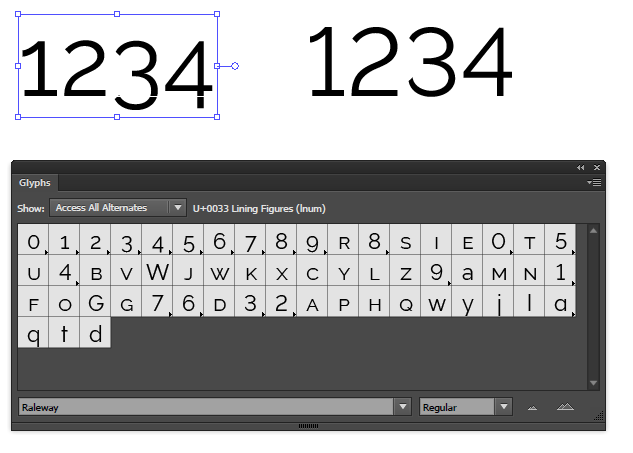
However, the font also contains majuscule numbers (on the right in the screenshot). How to assign them as default numbers? In another free font - Playfair Display - you can apply All Caps to numbers and replace minuscule with majuscule. It doesn't work like that with Raleway. It is clear that you can rebuild the font, throwing out what is not needed and replacing it with what is needed. Is there a less surgical way?
I am primarily interested in this method in graphic packages: Illustrator, Photoshop, InDesign.
Answer the question
In order to leave comments, you need to log in
These are all Open Type features and are configured accordingly in the Window->Type->Open Type panel (Illustrator / InDesign)
Just switch to Oldstyle Figures, if the font has them, they will be used.
You can check their presence in the Glyphs panel:
In Flash, this panel is hidden separately in the Character panel:
Tips for typesetters:
caniuse.com/#search=font-feature
https://habrahabr.ru/post/135988/
Didn't find what you were looking for?
Ask your questionAsk a Question
731 491 924 answers to any question