Answer the question
In order to leave comments, you need to log in
How to replace a finger on a macbook?
good
yuzal macbook without a mouse, today I broke both hands
bent in a position as if I were holding a pen
than to replace my fingers to control the beech ??
Answer the question
In order to leave comments, you need to log in
Buying a joystick / steering wheel with a pedal
is really questionable, the ability to configure a mouse click to press the pedal, especially for a macbook, is a separate world where little can be done without going through seven circles of hell and not paying for each, even if it is some kind of primitive action .
The head is no joke.
Settings - Universal access - Pointer control - Enable head cursor control
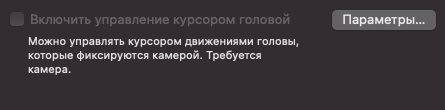
ps is not active for me because the laptop is in the docking station
На сколько понимаю, клавиатурой способны пользоваться.
Стоит изучить сочетания клавиш, я вот настолько привык к клавиатуре после тунельного синдрома, что всю эту мышиную возню теперь терпеть не могу, и не столько из-за боязни рецидива, сколько из-за того сколько времени и усилий отнимает прицелится куда-то курсором.
У Мака конечно все гораздо хуже с управлением чисто клавой, чем у Линукса и Винды, но все жесты трекпада/магик-крысы продублированы сочетаниями, ну и tab практически во всем софте работает.
Самую большую проблему вызывает серфинг в вебе. У подавляющего большинства сайтов все плохо с поддержкой клавиатуры (далеко ходить не надо, у этого сайта есть ряд проблем, хотя им вполне можно управлять с клавы, много где кастомные инпуты/кнопки, которые о клавиатуре слыхом не слыхивали).
You can’t do without cursor control at all, since there are alternative methods.
Go to system settings, accessibility, pointer control. On the "other control methods" tab, you can enable keyboard control or head gesture control (via webcam).
At first it will be uncomfortable, but in fact you get used to it very quickly.
Didn't find what you were looking for?
Ask your questionAsk a Question
731 491 924 answers to any question