Answer the question
In order to leave comments, you need to log in
How to reorganize the principle of working with a shopping cart in an online store on 1C-Bitrix?
Good afternoon.
It is required to reorganize the work with the basket in such a way that by clicking on the "Buy" button, the actual basket with the added product opens, where you can change its quantity and generally see everything that is already in the basket at once. At the moment, the principle of operation is as follows: when you click the "Buy" button, a notification pops up that the product has been added to the basket, and further options are to continue or checkout, while the button changes the inscription to "Already in the basket" (the inscription disappears after a reboot page, and then it is not known whether there is something from this page in the basket or not)
Along the way, you need to remove the Quantity display.
Displaying the quantity through the layout of the template can be removed, but perhaps there is an easier way - some settings of the Bitrix itself?
As for working with the basket, too, maybe everything can be solved by some settings? Or do you need to get in and dig / redo the code somewhere?
Screenshots:
How the basket is: 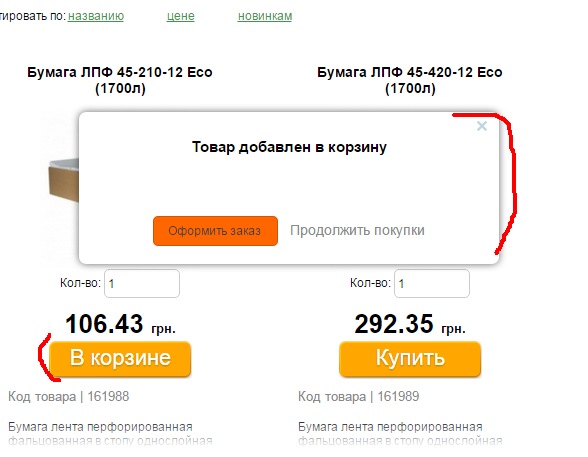
How it should be: 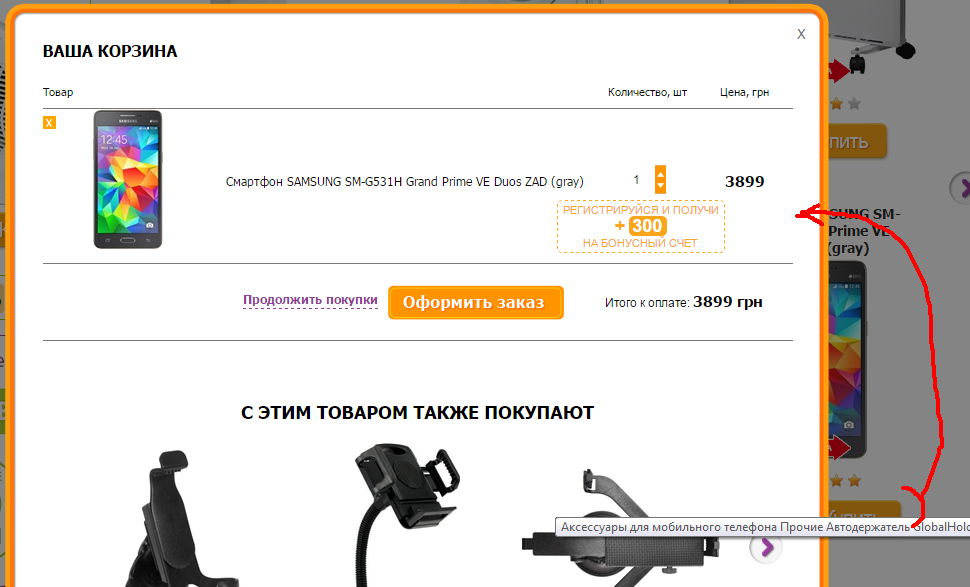
Quantity in the list of items: 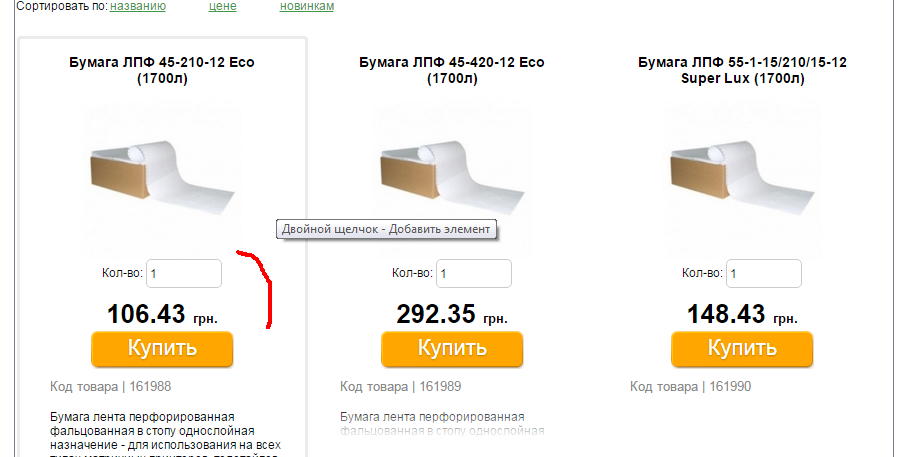
Thanks in advance for any answers - links where to look, tips where to dig, etc. =)
Answer the question
In order to leave comments, you need to log in
Settings can't fix everything.
You need to code using js and bitrix api.
Didn't find what you were looking for?
Ask your questionAsk a Question
731 491 924 answers to any question