Answer the question
In order to leave comments, you need to log in
How to rename opening and closing tags at the same time in VSCode?
On one video, I saw how they click on any opening tag 2 times, and when entering a new name, the closing tag changes as well. This is not a multicursor, this is a double click on the tag, how is it done, maybe there is some kind of hotkey?
I took a screenshot of this moment: the 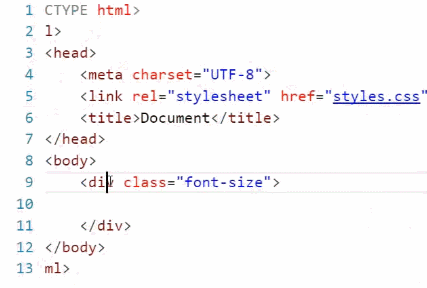
author somehow double-clicks with the mouse, only on one tag, and the second one is selected automatically, maybe while he is holding down some key on the keyboard?
PS I also have both highlighted, but for some reason only one opening is edited
Answer the question
In order to leave comments, you need to log in
I came up with my own version: press Ctrl + D after double-clicking on one tag, and then you can type a new name, and it will change immediately in two
If I'm not mistaken, Emmet is built in by default in this editor. And it has a special command for renaming - editor.emmet.action.updateTag .
Auto rename tag plugin, changes both the first and second tag at once.
Didn't find what you were looking for?
Ask your questionAsk a Question
731 491 924 answers to any question