Answer the question
In order to leave comments, you need to log in
How to rename many files at once under the name of a folder in different folders?
There are many folders in which there are many pictures. 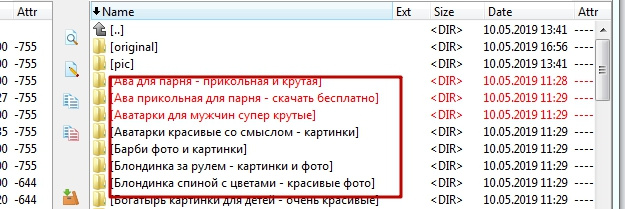
How can I replace file names with folder names through group renaming in total in order to immediately take, for example, 10 folders with pictures and rename internal files at a time to the names of the folders in which they are located.
The folder is called, for example, logo, and the files in it were called logo 1.jpg logo 2.jpg logo 3.jpg, etc.
I’ll note that you need to replace for several folders at once, and not for one, otherwise I’ll get 100 folders and rename files in each one in turn)
I don’t understand how to do it in total
On the forum I found this option, but I don’t know how to implement it for multiple folders at once
specify the mask for group renaming: [P] [N]
[P] - will be the parent folder
[N] - the name that already exists ..
that's it .. but that's how many directories at once ...
Answer the question
In order to leave comments, you need to log in
We transfer folders in which we need to rename to a temporary folder (so as not to affect files in neighboring folders)
In the temporary folder
Ctrl + B
Ctrl + A or *
Ctrl + M
already written by you [P] [N]
Start
Ctrl + B to return to the mode showing folders
and returning the folders from the temporary to their place.
Didn't find what you were looking for?
Ask your questionAsk a Question
731 491 924 answers to any question