Answer the question
In order to leave comments, you need to log in
How to remove this error on the terminal server?
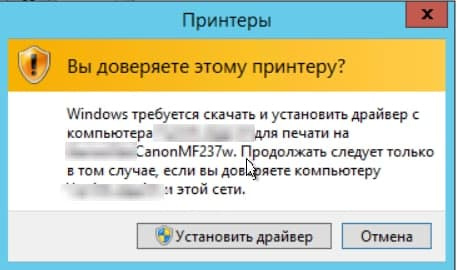
The printer is used from the print server, on some printer models there is such an error on others - no
Rights are identical everywhere
Users add the printer manually, not by group policies
Answer the question
In order to leave comments, you need to log in
It is necessary to distribute this branch by group policy (or manually)
reg add "HKEY_LOCAL_MACHINE\Software\Policies\Microsoft\Windows NT\Printers\PointAndPrint" /v RestrictDriverInstallationToAdministrators /t REG_DWORD /d 0 /f
The following policies can also help
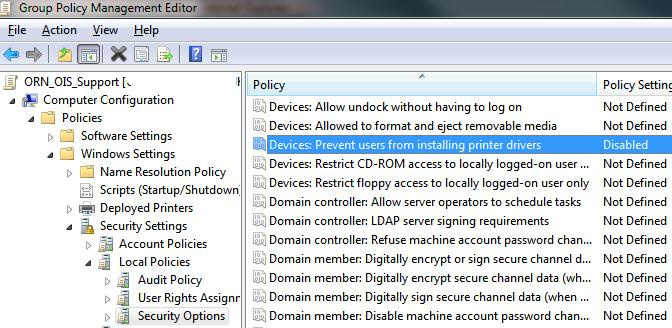
Point and Print Restrictions
Package Point and Print
The method with the registry helped me personally
Didn't find what you were looking for?
Ask your questionAsk a Question
731 491 924 answers to any question